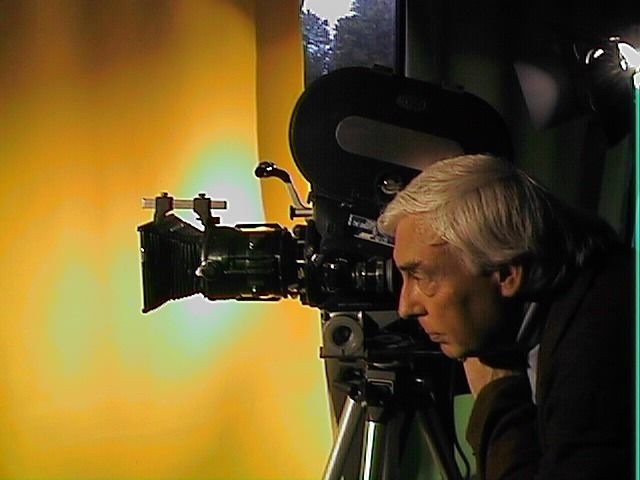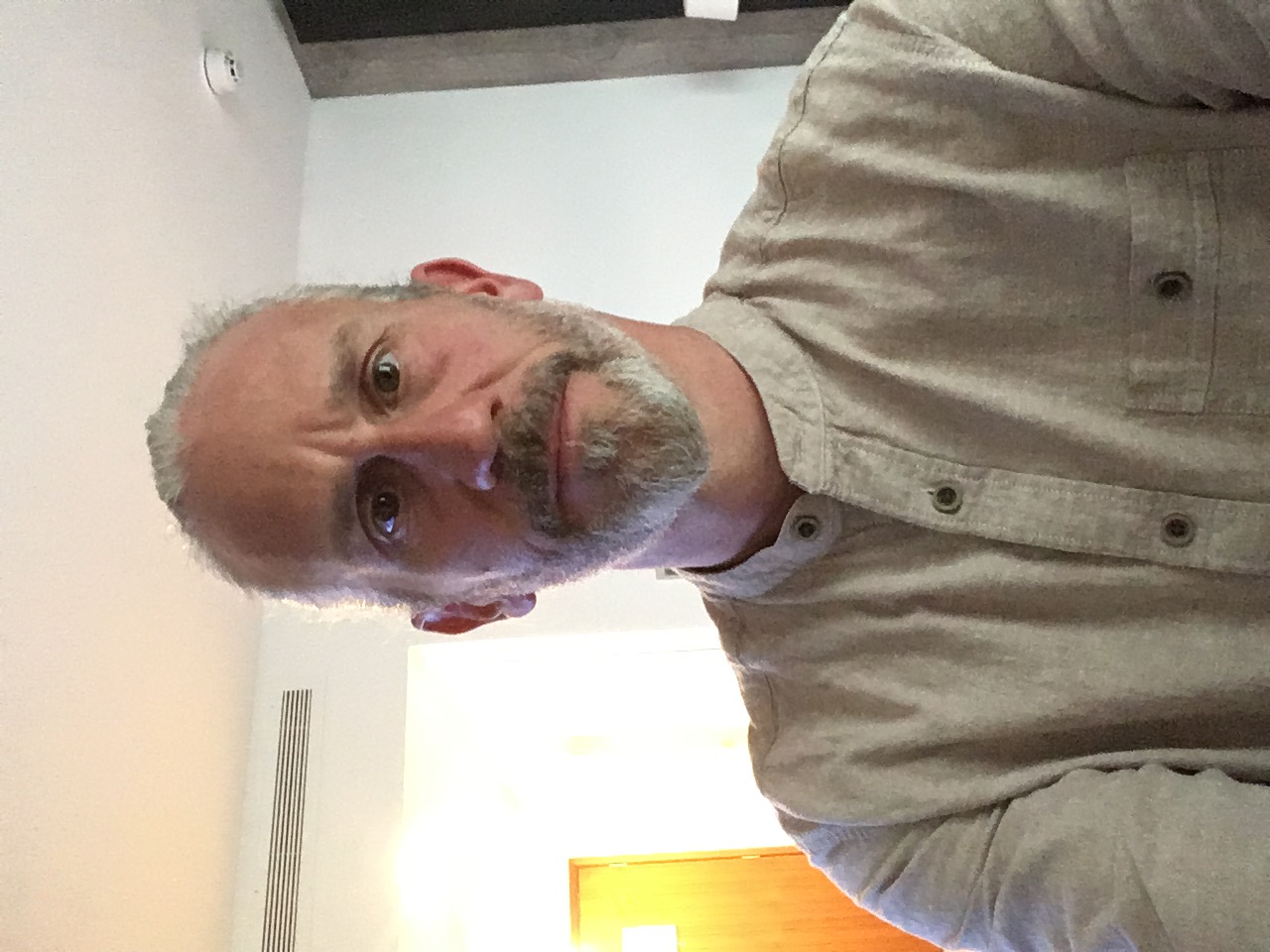ASK & DISCUSS
INDEXAffordable laptop for filmmaker?
4 years, 7 months ago - Buppha Wittaya-Amponpunt
I am an actress, writer, and director. I now also want to start out as an editor. It would be very useful if I could edit my own films, and also work as a film editor. But I can afford max £600-£800 for a laptop that can edit 4k film. Any recommendation would be great. Thanks.
By the way, does anyone know of online film editing courses that are affordable, and are ideal for beginners?
I thank you in advance.
Buppha
Only members can post or respond to topics. LOGIN
Not a member of SP? JOIN or FIND OUT MORE
4 years, 7 months ago - Alwyne Kennedy
I know nothing about laptops, but I do know that Youtube is replete with video editing tutorials, and they are free to view.
Simply search youtube for "video editing tutorial"
4 years, 7 months ago - Neil Scott-Sills
DaVinci Resolve 17 is available free and is an excellent piece of video editing software with many online tutorials available. You do need a fairly powerful laptop to run this bit of sofware so have a look at the Acer Predator Helios 300 | 15.6″ | i7-10750H, 16GB, 512GB NVMe, RTX 2060 6GB. The only other option might be to see if you can purchase an older MacBook Pro still running Final Cut Pro 7.
4 years, 7 months ago - Franz von Habsburg FBKS MSc
Hi. Yes - you need to understand editing as a director to follow the same rules as Film Grammar (I can teach you this) The laptop needs a bit of speed so ensure is has a hard drive, not disc, and good ports such as HDMI etc. Whilst the program and the file details will sit nicely into your laptop, it’s the footage which needs space, so allow in your budget the largest external HD you can find. I have a 4T pendrive which suits me. As for software, there are many opinions on this but I prefer the professional Avid MC whereas you may prefer the popular Final Cut. I’m at franz@imperialfilmproductions.com if you need more. With laptops I always recommend using an external mouse and keyboard. So much easier as I hate those little central pads!! The laptop keys get worn very quickly!!! You can get an Avid keyboard which has the special shortcuts too. Cheers - Franz
4 years, 7 months ago - Buppha Wittaya-Amponpunt
I have a look at this website https://www.creativebloq.com/features/best-laptops-for-video-editing#01-macbook-pro-16-inch-2019
I am interested in #3 MacBook Pro 13-inch (M1, 2020) and #9 Apple MacBook Air (M1, 2020). What do you think?
4 years, 7 months ago - Alex Bieraugel
I’ve recently purchased an M1 Mac mini and can testify to it working really well with DaVinci Resolve. So I think the power will be there for you if you decide to use DaVinci. I learnt to cut on Avid, then migrated to final cut 7. Onwards to FCPX. Then across to Premiere. After a few years on Premiere, I’m now migrating to DaVinci. It’s got everything I need for editing and in fusion (after effects) but the colouring is where it really shines.
As a starter, it’ll definitely have you covered. And the basic package is free. When I say basic, it really isn’t basic. It’s pretty complete.
I think your MacBook Pro and DaVinci will definitely get you going. My only suggestion, would be to think about an external monitor at some stage. Maybe an ultrawide monitor. It’ll make working easier. If you’re interested I can ping over a four part training sessions, split into 2 hours each. They’ll guide you through the main components of DaVinci using footage they’ve provided. Along with links to external sites, with more footage to be able to create your own projects.
4 years, 7 months ago - Huw Wahl
It's amazing that these days a mac mini, some free software and a 100% accurate rec709 monitor for grading can be got for around £1500. Yes you will also need keyboard and mouse and some dongles, but shop about second hand for that stuff.
But also, if you really havent got the cash - and can sacrifice the 4I for Hd, until recently I was using 2010 imac to edit all my work. No special effects of course, and had to convert most things to prores, but it was ok.
I would second mac mini being great, and being able to chose an external screen is handy as I am not a fan of shiny screens from apple.
4 years, 7 months ago - Buppha Wittaya-Amponpunt
Thank you very much guys for your input. I really appreciate it. I think I will go for #3 MacBook Pro 13-inch (M1, 2020). I have a short film, which I had shot in 2018 or 19, that I need to edit it asap. By the way, does the footage get bad if it has been stored for 2-3 years? I know this may sound funny. Just because I don't want nothing to happen to it. Then I have to reshoot it.
4 years, 7 months ago - Patrick Thimbleby
Digital files don’t change, so no worries there. The only danger is if the media gets corrupted so most people have 2nd 3rd and web based backups.
4 years, 7 months ago - Ben Mourra
Hi Buppha, I've just noticed your message and have my high-spec 2-in-1 PC laptop for sale on eBay (within your budget.) It's a 15 inch Surface Book 2 - with 16GB memory and 512GB SSD storage - and a built-in nVidia graphics card.
https://www.ebay.co.uk/itm/Microsoft-Surface-Book-2-15in-16GB/294097465092
I edited my 16 min short film on it (shot in 4K - colour graded etc) and it handled it very well. I'm about to spend £2300 on the latest model and so I have it for sale to help pay for it.
Either way, you may prefer a Mac - everyone else seems to prefer Macs for video editing... :) Good luck!
4 years, 7 months ago - Buppha Wittaya-Amponpunt
Hi Ben, thanks for your laptop offer. But I prefer a Mac, so. If I have to spend money on a decent laptop, I think I will spend it on a Mac.
4 years, 7 months ago - Buppha Wittaya-Amponpunt
Hi Patrick, thank you very much for your input in terms of the footage. I hired a DOP to shoot my short film for me, and then he gave me the finished shot as a footage. But since my current laptop doesn't have enough capacity for me to watch it, so I don't know if it gets corrupted or not or if it's of good quality? So I need a new, good laptop ASAP that will allow me to watch 4k footages and edit them as well.