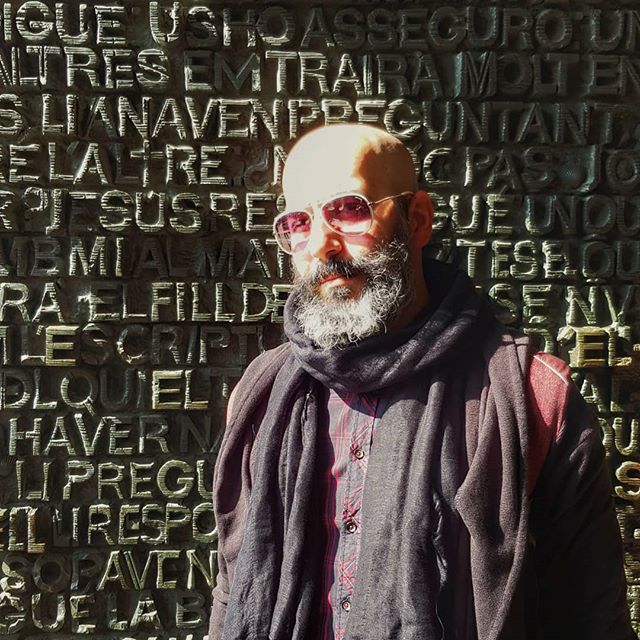ASK & DISCUSS
INDEXAny advice on good microphone to use for Zoom interviews?
4 years, 8 months ago - Dorothy Iskrzynska
I'm beginning work on a documentary project which requires conducting a number of interviews via Zoom. I was wondering whether anyone has advice on a good microphone I could use for this? I'll likely have to send it to people so something easy to use for interviewees is key. Any recommendations are much appreciated! Thanks, Dorothy
Only members can post or respond to topics. LOGIN
Not a member of SP? JOIN or FIND OUT MORE
4 years, 8 months ago - Paddy Robinson-Griffin
You could try a lavalier optionally with a little USB sound card - can be quite cheap and plug into anything with a mic socket or USB (select the right mic in zoom). Cheapie lavs aren't going to sound as good as pricier ones, but they're all going to sound a lot more immediate and full than webcam/laptop mics just through being closer to the sound. And the do start cheap - do a tech test for sure, but I've seen them as cheap as a couple of quid, so if those turned out to be "good enough" for zoom, you wouldn't even need to worry about collecting them back in after (covid safer that way!), as postage would be half the cost!
4 years, 8 months ago - Robert Macfarlane
Hi Dorothy,
This is a new reality for a lot of production and I had to do exactly what you are doing and learnt a lot! I was recording lines for a film and had to send equipment between the actors who were all technophobic. so after some trial and error this is the best solution we found.
First of all, you need an easy microphone that will plug and play, no need for software or any fiddling from the interviewee. On top of this, you need something that doesn't need to be held and most importantly will automatically cut background noise out from the call so Zoom doesn't have to (most people live in a home that is echoey, with humming, banging, traffic noise etc). This noise cancellation will give you a much better audio recording.
I would recommend this podcast mic - https://amzn.to/3t6GK5O
This microphone will plug it into any generic USB slot and the computer will automatically install it and it will just work. It is far less expensive than a lavalier microphone kit and because it just sits on the desk in front of the interviewee it requires no complex guidance from you.
I would recommend you do a couple of tests as you may find the audio quality degrades a lot through zoom especially if the connection gets troublesome. In that case, I would recommend youalso get the zoom H1 to go with the microphone: https://amzn.to/3qzmOa0
This is again a SUPER easy recorder that anyone can work out and will get you far superior sound quality along with the microphone.
I hope that helps!
4 years, 8 months ago - Stephen Quinn
One option that might help is to adjust audio settings in Zoom to get the best possible sound: Go to Audio in Settings and de-select “automatically adjust microphone settings”. Then go to Advanced Settings in Audio at the bottom right of the screen. (This is only possible on a laptop or desktop; not possible on mobile.) Disable “suppress persistent background noise” and also disable “suppress intermittent background noise”. Choose “auto” for echo cancellation. Hope this helps. Stephen
4 years, 7 months ago - Ben Drayton
There is a setting in Zoom for higher quality audio but having done a lot of remote interviews over lockdown I would say that your best bet is avoiding Zoom all together! If you have the money for it (about £20 for 15 hours per month) then I’d use a service like Riverside.fm. It records both sides locally to their computer meaning you get uncompressed audio, up to 4k video (obviously reliant on their webcam) and most importantly it isn’t affected by the quality of the internet connection! I think Zencastr now offer the same thing so might be worth doing some research but it will make a huge difference to the quality.
4 years, 7 months ago - Dorothy Iskrzynska
Thanks everyone! Lots of useful stuff here. Definitely keen to make sure I can avoid the interviewees having to fiddle too much so a plug-in mic is my best bet. I'll have a look into your suggestions Ben - didn't event think of avoiding zoom that way.
4 years, 7 months ago - Philip Carr
Sound is always improved the closer you are to the microphone/phone/laptop. Also check the reverbs in the room you are in, hard floors, hard blinds, no curtains - sound will echo round and round and be terrible. When I am recording voice overs I put the presenter in a cupboard with a blanket over the door and a duvet inside. Kills all the reverb.
4 years, 7 months ago - Nima Akbarpour
I've done lots of Zoom / Skype interviews during the last year for BBC and there is a tip I want os share with you.
Do not trust just video conferences software to record your voices.
Beside the software try to record your voice separately with a recorder or smartphone and ask your interviewee to record his/her/they voice with a phone or recorder as well and send it back to you.
This helps you to have clear voices from both sides and it will help you during the editing process.
4 years, 5 months ago - Matteo Perazzo
Hi Dorothy,
I would recommend the "Zoom h2n" (I know it sounds like a joke, but it's called "Zoom" far ahead of the Zoom meeting company was founded!). It's a great microphone you can use both to record or just connect to you computer for live meetings.
Kind regards,
Matteo