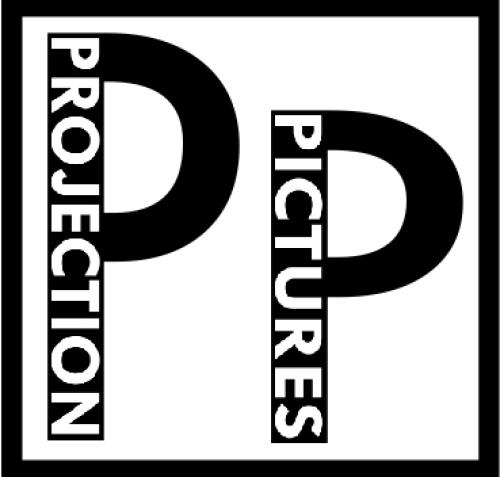ASK & DISCUSS
INDEXBest external drive to back-up footage - 1TB or 2TB?
Only members can post or respond to topics. LOGIN
Not a member of SP? JOIN or FIND OUT MORE
13 years, 1 month ago - Andrew Johnstone
Unless you buy a massive drive (and i think there's an 8tb lacie out there see: http://www.cancomuk.com/product/65731/301435EK/LaCie-4big-Quadra-8TB-4-BAY-RAID-External-Drive-Mac ), hen the answer to your question will be several drives!
I have always had LAcie drives and I find them very reliable. But, when archiving, you should go for a Raid drive set to "Mirror" mode. Raid drives have 2 (or more) hard drives inside them and mirroring means that what ever is copied to 1 drive is then automatically backed up again. This way if one drive goes down, you can replace it, safe in the knowledge that you material is fine. The downside is that you're halving your storage capacity ie. a 4TB raid drive gives you 2 drives of 2TB each.
Bear in mind however, that with data files ever increasing in size these days, 1 x 2TB drive is probably not going to last you very long!
If you are also running an edit system, you should have a separate drive for your system scratch disk - don't use your archiving drive for this.
HTH
13 years, 1 month ago - SP User
A colleague recommended this one to me: http://www.pixmania.co.uk/uk/uk/11819132/art/hitachi/touro-desk-dx3-external-h.html
I think it's best to have a series of smaller drives rather than really big ones that would bring tears if they died!
Bip
13 years, 1 month ago - Andrew Johnstone
Oh and one more thing. External drives are speeding data rate delivery/connectivity now. Thunderbolt (a new Apple/Intel backed technology) drives are now out and pretty pricey, which means that there are some now e-sata drives going begging relatively cheaply. Thunderbolt is 10/gigs/second, e-sata is 3/g/s. USB3 is also slowly being rolled out and this will offer 5g/s. See http://www.techradar.com/news/computing-components/peripherals/thunderbolt-vs-usb-3-0-vs-esata-931343 for more of this techy stuff.
The point is that you should probably future proof your system and avoid a Firewire 800 only drive. Firewire was fine for editing on FCP a few years ago, but with large datafiles (such as P2), it is too slow in my experience. I recently bought a G-Tech 3TB esata drive for my scratch disk and that is nice and quick, plus I got it on the cheap as it is not as fast as Thunderbolt etc. The G-Tech drives have been widely used by FCP editors and mine seems pretty decent.
13 years, 1 month ago - Dan Mckenzie-Cossou
I have been using Western Digital drives for the past few years and they work perfectly, and lasted. I recently upgraded from a 1TB drive to a 2TB. Do not under any cirumstances (especially if doing video work) use a USB drive - this can (and probably will) slow down your edit immensely. Also be sure to back up your drive periodically, as Bip Mistry said, if one dies, it's awful losing stuff. You'll want to know what your files are backed up elsewhere.
13 years, 1 month ago - Ben Edwards
It is the make of the drive inside the enclosure that matters, the vendor of the whole unit is less important. for this reason I tend to buy drives/enclosures separately and put them together myself. The main thing to bear in mind is that ALL drives will FAIL eventually.
If you are using the drive for backup, rather than to edit off RAID5 is the best option. This is slower but gives you more storage. You will however need at least 3 drives. In RAID5 you get 2/3 of the storage (i.e. 3*1TB drives gives you 2TB of storage). If any of the drives die you will not loose any data. Seagate Barracudas offe great price/performance.
The other option (for 2 drives) is RAID 1 (Mirrored). This is faster and just copies data onto both drives.
There is also something called RAID3 which is meant to be good for video backup but I have never used it.
Personally I use RAID0 (Striped) for editing and RAID5 for backup. This gives me great performance for editing and maximum backup space. For the ultimate I would have 2 RAID5 backups but I don't have the budget.
Ben
Ben
13 years, 1 month ago - Projection Pictures
How about a four bay Drobo. They allow you to remove and add drives very easily. I currently have one for sale with four drives totalling 3TB of space. It has firewire 800 ports and a USB port. It's on auction here:
http://cgi.ebay.co.uk/ws/eBayISAPI.dll?ViewItem&item=350607750403&ssPageName=ADME:L:LCA:GB:1123
Hope that helps, Ian.
13 years, 1 month ago - Peter Ward
"It is the make of the drive inside the enclosure that matters, the vendor of the whole unit is less important."
Actually the enclosure will effect how efficiently the drive dissipates heat, the biggest killer of hard drives. As mass-produced "proconsumer" drives go, G-tech seem to do well (I currently have a 3TB G-drive); Glyp are probably better, but pricier--and both I believe use Hitachi Enterprise drives, regarded at the best on the market. Re: consumer drives, I've had issues with Western Digital but never a failure and no problems with Lacie. But remember ALL DRIVES FAIL. For backup I use cheap internal drives and a USB dock--this way the drive sits on the shelf until I need it. For up to 3TB one solid drive and a backup drive is good...
If you need large volumes (over 4TB) online--or need to get ready for high bitrate RAW footage from your Blackmagic Cinema Camera when it arrives next July--I'd consider a RAID5 configuration, such as Promise Pegasus. RAID5 enables you to loose one drive (out of a minimum of three) and still be able to recover and have much faster than single drive/JBOD performance--not quite RAID0, but usually fast enough. Of course you loose a drive's worth of storage to parity; e.g., a 4 drive, 8TB RAID5 offers 6TB storage. But they ain't cheap.
Drobo are a neat concept but RAID management is handled by your computer's CPU and, depending on how they're configured, the parity approaches that of RAID0, meaning a lot of redundant writing, so they are not suitable for high performance applications. IMHO, manually backing up to at least one other shelved drive--ideally several, stored in different locations--is best data management practice and using whatever type of drive/RAID configuration for your online that meets space and speed requirements.
13 years, 1 month ago - Saranne Bensusan
I will give you a long answer we need more info to be precise, I have experience of several, I am currently using a USB 2.0 Verbatim (1.5TB) to backup to on my P.C. but having to move the entire project locally to work as it is USB, I used a Lacie at college with FCP5 but that was just as a backup and we did have a problem with that once, the best experience was a WD MyBook USB 2.0/Firewire (400 and 800) which I used for a short, so that we could pick up and edit on various Macs, when I left college, I have been warned that on drives with both Firewire and USB the Boards tend to fail, and earlier this year after five years of service it did. So although I can't edit direct from it I'm prefering the verbatim, it has proven the most reliable.