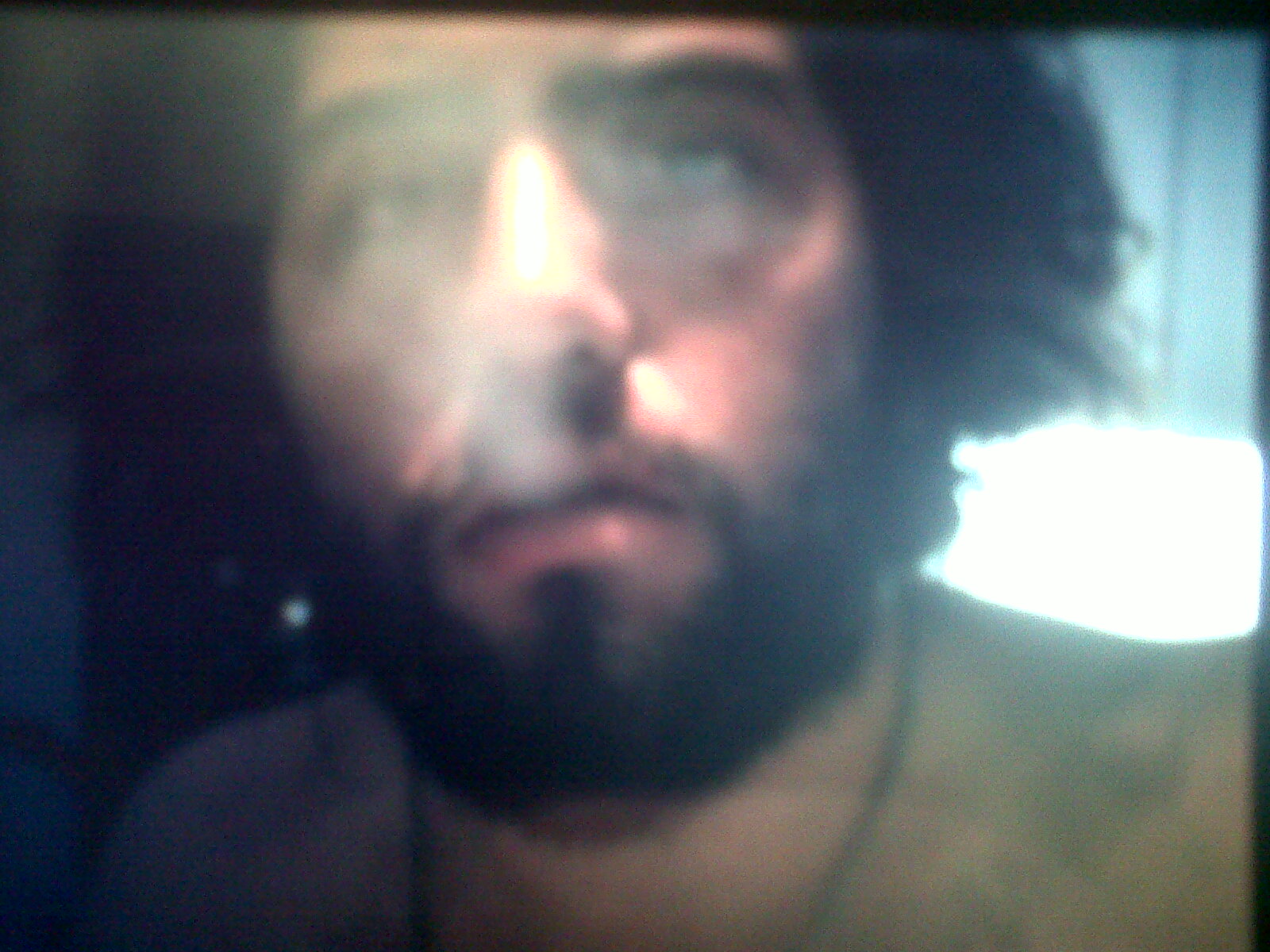ASK & DISCUSS
INDEXContinuous Video on 5D MKIII & Best In-Camera & FCP 7 Settings For FULL HD?
11 years, 12 months ago - Ian Endfield
Hello All !
I recently acquired a Canon 5D MKIII and although I am relatively familiar with the camera and also the 7D, I have just switched from using an HDV (Z7) and obviously with new equipment you encounter new possibilities as well as new problems!
Firstly, I mostly shoot interviews but have not yet used the 5D for anything but a short music promo. With that in mind, the I am sure you will all understand that the notion of continuous recording is of very high importance!! So, I am wondering if there are any chips or add-ons that I can get to enable continuous video recording? I have heard of Magic Lantern and although I have looked into it and read a few bits and pieces, I haven't found anything concrete to support whether or not it enables continuous recording. Can anyone shed any light on that or help put me on the right track?
Secondly, to reiterate, I am familiar with the 5D, but still NEW to it and I am looking for the best settings in-camera and on FCP 7 to shoot, edit and then export in FULL HD (1080p). The footage I have shot so far was shot RAW at 24fps - just the original settings on the camera. I then converted the files using MPEG Streamclip with Apple ProRes 422 compression at 1920 x 1080. This works wonderfully and was able to edit pretty seamlessly, despite a few 'dropped frames' messages popping up every so often. However, looking at the footage it still doesn't seem as high-res as it should be, unless my mind is just playing tricks on me... Either way, I am wondering what shooting settings I should use in-camera, then what settings I should be converting with in MPEG Streamclip and finally timeline settings for FCP 7?
Any input, questions or discussion is very welcome!!
Cheers,
Ian
Only members can post or respond to topics. LOGIN
Not a member of SP? JOIN or FIND OUT MORE
11 years, 12 months ago - Stuey Burnett
Alwyne is right. Unless you have Magic Lantern firmware the 5Diii does not shoot in RAW. I would also advise not going down that road for now.
My set up with the 5Diii is to use the HDMI outlet on the camera to record to the Atomos Ninja 2. It is an external recorder and a monitor with zebras, focus assist etc. It records in ProRes 422 HQ and the only restriction to length of clip is your batteries dying. It revolutionised my workflow and the images are amazing and take grading really well.
The files are also much quicker to work with in FCPX that H264 files that have been transcoded to ProRes 422.
11 years, 12 months ago - Kieron Jansch
Hi Ian,
The simple answer to your question is that although ML will give you a great many features missing from the standard 5D3 firmware (Zebras, Peaking, RAW video, HDR video, to name a few), I don't believe that it will allow true continuous in camera (I'm sure someone will correct me if I'm wrong). You may be able to do so from the HDMi out via something like a Atomos Ninja 2, but I'm not sure.
In terms of making your footage as "high-res" as you would like - the best bit of advice I can give you is to use a flat picture profile in camera and sharpen in post (regardless of whether you're using ML or not). 5D3 footage can really sing if you stop the camera doing any saturation/contrast/sharpening enhancement. Look here for an explanation: http://prolost.com/flat
Cheers,
Kieron