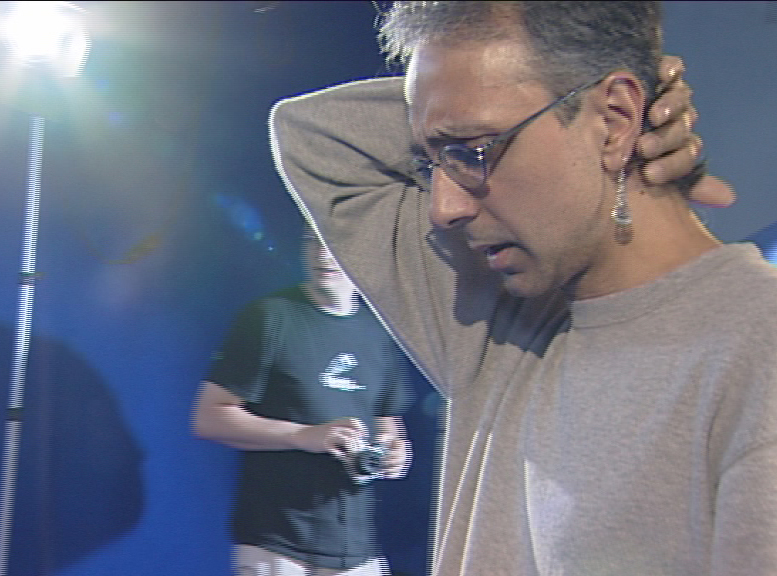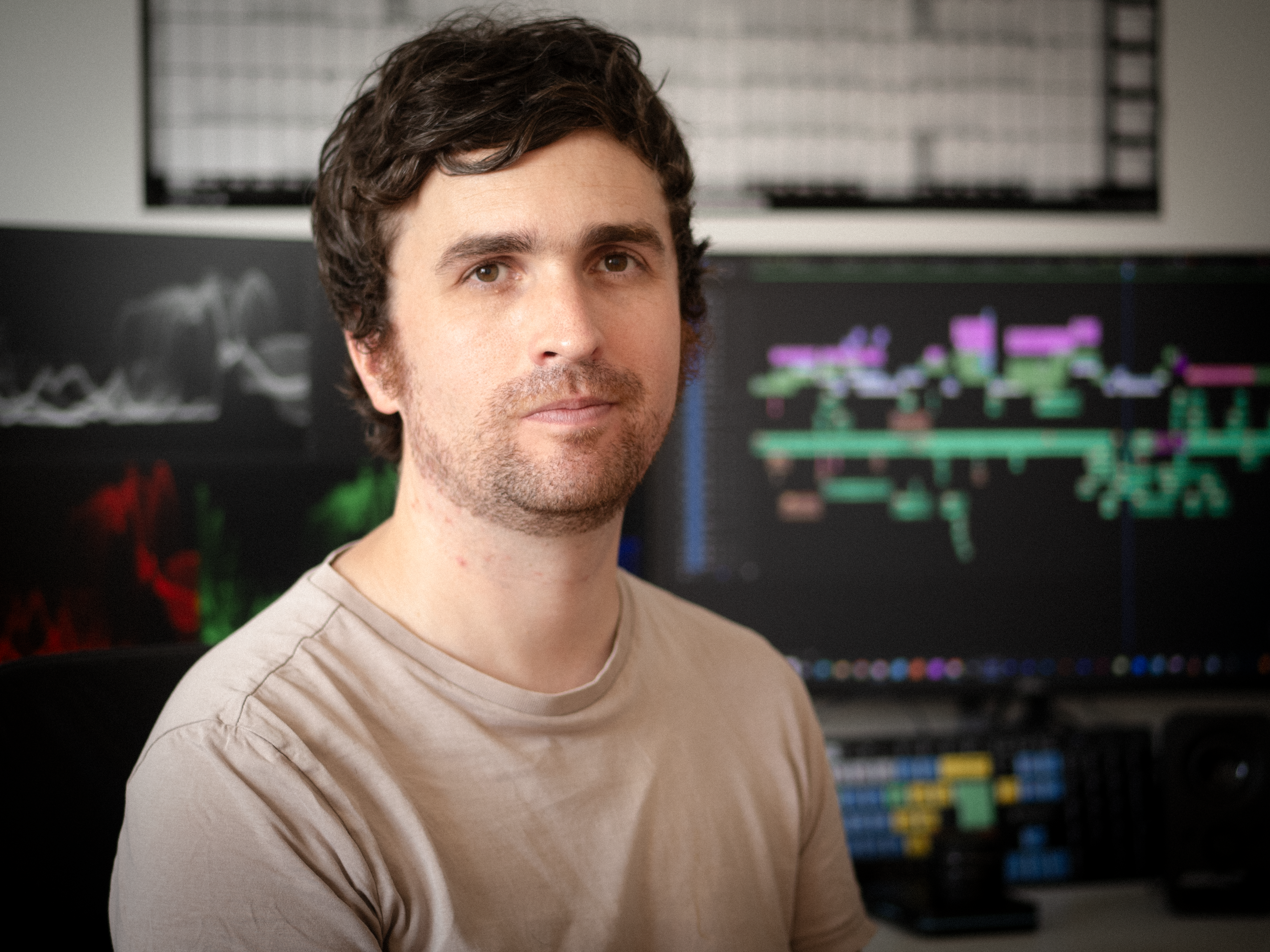ASK & DISCUSS
INDEXfree version of Da Vinci
3 years, 3 months ago - Susi Arnott
Coming up to a virtual training job - helping a handful of scientists to make short videos about their work - and have been recommended Da Vinci as a free, easy but good editing software. Not used it myself and would value any suggestions, informed opinions, and/or how-to links!
(I'm an Avid person; have used FCP a few years back when I had to. Learners almost all working scientists, rather than media types)
Only members can post or respond to topics. LOGIN
Not a member of SP? JOIN or FIND OUT MORE
3 years, 3 months ago - Darren Ross
Da Vinci is an excellent suite with plenty of online tutorials. It's also used by professional film-makers. However, I found version 17 (the latest version at that time) to be really unstable on Windows 10, constantly crashing. I had to move to Shotcut instead, also free, and have been perfectly happy with it. I've done editing, multiple tracks, audio mixing green screen, text overlays, filter effects, all relatively painlessly.
3 years, 3 months ago - Darren Brade
I'm a short film-maker and switched to Da Vinci Resolve after our first short was edited on Premiere Pro back in 2018. We had such a nightmare with Premiere at the time, discovering Da Vinci was a blessing!
I would suggest trying the free download from their website. The current version is 17 (been using it for over a year without any problems Windows 10 & 11). They have just released version 18, but that is still beta, so I haven't tried it yet.
3 years, 3 months ago - Joe Parker
Can't recommend DaVinci enough. It's incredible, stable and the developers are always adding new features. Free version is plenty for their needs.
Use DaVinci over others because there are plenty of content creators making tutorials.
3 years, 3 months ago - kuljit chuhan
"even the concept of a timeline might be new, so something intuitive will be best" in which case any of the pro or semi-pro software will not be user-friendly unless your group want to deal with a bit of a learning curve. Even shotcut needs some work! I suggest use Canva ? V quick to get to grips with. If later they want to go more advanced they can then go for the fancier stuff.
3 years, 3 months ago - kuljit chuhan
"even the concept of a timeline might be new, so something intuitive will be best" in which case any of the pro or semi-pro software will not be user-friendly unless your group want to deal with a bit of a learning curve. Even shotcut needs some work! I suggest use Canva ? V quick to get to grips with. If later they want to go more advanced they can then go for the fancier stuff.
3 years, 3 months ago - Marlom Tander
I've tried it, and when i upgrade my editing machine I am getting it.
But it's a beast - if your machine doesn't meet min spec, don't get your hopes up.
Good article : https://www.pugetsystems.com/recommended/Recommended-Systems-for-DaVinci-Resolve-187/Hardware-Recommendations
3 years, 3 months ago - Paul W Franklin
I'm going to try DV.
I've used Adobe for the last few years, and because I'm not a big business and don't use it much (or need the full package), each year I talk them into giving me a lower price. But every year they bump it back up to £50pm, and this time I tried to cancel, and they said I'd have to pay for the rest of the year. So screw them, I'm cancelling my card and moving to DV.
3 years, 3 months ago - Howard Silver
DaVinci has an intimidating learning curve. If you stick to the Cuts page it would be more manageable for people new to editing. I use FCP for editing and Resolve for color work. I think a phone app like LumaFusion might be more intuitive. I'm guessing many of the scientists will be shooting with phones. Or iMovie. Can do a lot on either of those.
3 years, 3 months ago - Paul Randles
Hi Susi, as somebody has mentioned already, I would stick to the Cut Tab on DaVin for very straightforward editing, a great work flow and easy to export platform. Search for 'Video editing in DaVinci Resolve: Beginner to Advanced' by Louay Zambarakji - one of the best teacher's for editing - his chapter on the cut page is very helpful.
All the best,