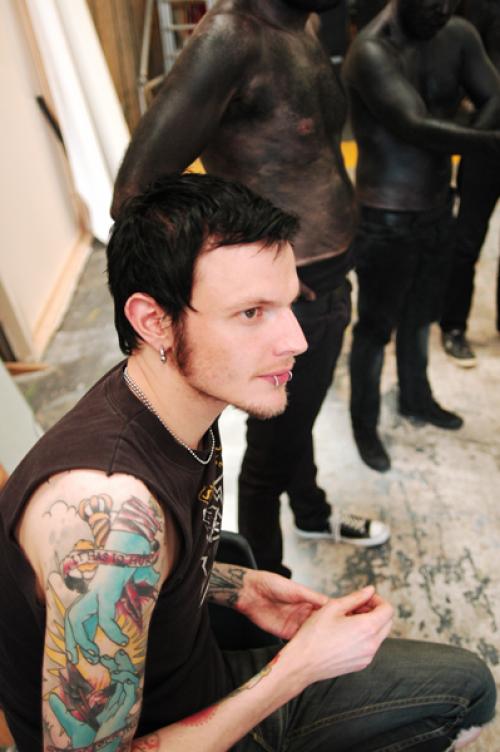ASK & DISCUSS
INDEXHaving some VFX shots done on my short, shot on a Canon 600D (H.264 files). What format should the VFX guys deliver their finished shots in?
12 years, 8 months ago - Neil Oseman
I have shot a short film on a Canon 600D, so the footage exists as Quicktime H.264 files. It has been edited with Avid. I now wish to send some shots to VFX artists for compositing work. I know it's best to send them the whole H.264 file for each shot rather than trimming it down to only the part seen in the edit, because that would result in a drop of quality as it's decompressed and recompressed. But what format should I ask them to deliver their finished VFX shots in for the minimum drop in image quality, bearing in mind that the film will then need to be graded somewhere?
Only members can post or respond to topics. LOGIN
Not a member of SP? JOIN or FIND OUT MORE
12 years, 8 months ago - Robin Fuller
I would say Apple Pro Res (HQ) would be your best bet. The files will be larger than your h.264 files, but the quality will be solid.
12 years, 8 months ago - Ned Hussain
How about giving the compositor your media files that you edited with along with an export of your timeline which would be a XML file. That way he can do the VFX on exactly how you have your film edited. Then he saves and returns to the XML FILE which you can reconnect offline media watch the whole thing SEND that to the colourist, he/she does the colouring then saves and sends you a new XML file and you bring that back in reconnect your files again, watch it, like it and export as H.264 as a delivery format, or any other format you wish.
If that sounds too complicated then stick with a SAME AS SOURCE, deinterlaced, best motion, best line averaging Apple Pro Res file. You won't even notice the drop. You should be working with Apple Prores in Avid anyway, since H.264 is a deliver format not for editing.
12 years, 8 months ago - jason mayo
Yeah the Pro Res is probably best in your situation, give them the H.264 edit to work from, unless they need extra handles for camera tracking, you dont want them charging you for frames that arent in the edit. More importantly the VFX guys should work to your final grade, or near to it. The composite over H.264 will not respond well to heavy grading and your once realistic VFX may look out of whack.
12 years, 5 months ago - Lee 'Wozy' Warren
I have always used .dpx files for fx and digital intermediate work. It is ANSI/SMPTE compliant.
12 years, 8 months ago - Nathan Cubitt
I'll answer with both the sending to and return workflow because I wouldn't do what you're attempting!
It is usual to give the VFX people just the bit of footage that needs the effect with handles each side (often 12 frames) - so they know what bit to do and so that it doesn't take as long. Only do this once the cut is locked. It's also a good idea to give them a few seconds of the shots either side for context.
Secondly It was cut in AVID - ProRes is probably not the way to go. I'd have thought the footage would have been converted to some form of Avid DNxHD format - hopefully one that is good enough for final delivery. That being the case that is what you should deliver in... so you could export the shot (edit in handles) SAME AS SOURCE and send that.
You could also, copy the bit of the sequence (A) that has the effect into a new sequence (B) and put it in a new bin(C). Add the handles to the relevant shot in (B). CONSOLIDATE this sequence - there's an option to put the new footage in a folder. Send that folder plus bin (C) to the effects people - that way they get the sequence and the rushes.... this is similar to the XML idea Ned posted but more suited to Avid workflows.
Finally - they would return the footage in the same codec that it was sent in, or possibly ANIMATION codec - or why not ask them how they want it?
-Nathan
The effects house should have Avid codecs - if not they can be downloaded for free from Avid