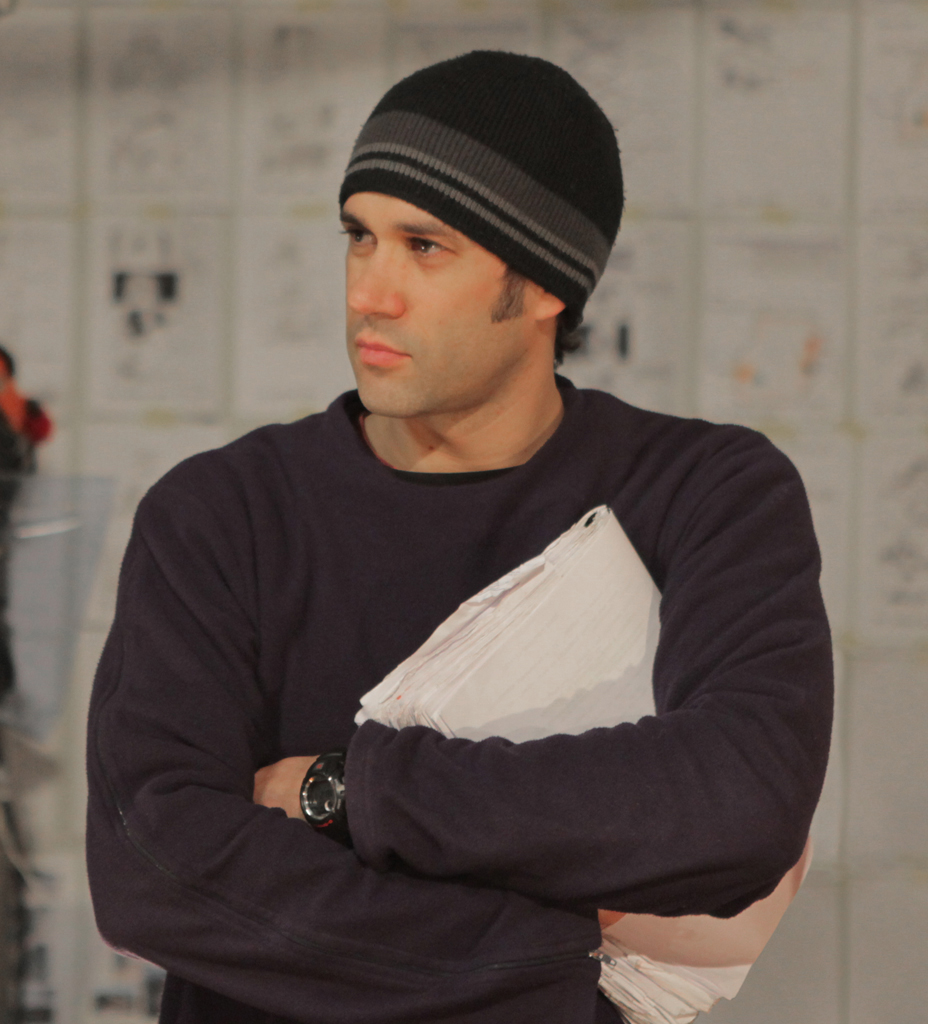ASK & DISCUSS
INDEXUp-resing SD to HD
8 years, 9 months ago - Oliver Krimpas
I've got a couple of old shorts, shot in SD (mastered on Digibeta). Can anyone recommend a cost-effective way of up-resing them to HD, with high quality interpolation? I'm not sure I have the gear to do this myself, so if anyone does the ability to do this, or knows of anyone, I'd be really grateful for the recommendation. I have a bit of money for this, but it won't stretch to big Soho facility rates. The films are 7 and 10 minutes long, and I'd want to end up with a ProRes file or equivalent. Many thanks!
Only members can post or respond to topics. LOGIN
Not a member of SP? JOIN or FIND OUT MORE
8 years, 9 months ago - Mark Wiggins
There is a plug-in that will do this. Think its a Magic Bullit one.
8 years, 9 months ago - Mark Wiggins
Or you can use M-peg Streamclip. Import it into there and then export it in HD.
8 years, 9 months ago - Lynwood Shiva Sawyer
I'm in the same boat with a 30-minute comedic short shot in 2004. I'm not an editor nor do I have any packages in which to add an add on. Anybody providing this service?
8 years, 9 months ago - Mark Wiggins
You can download Mpeg Streamclip from Square5.com. Then just import your short and then export it, using the settings you want.
8 years, 9 months ago - Paddy Robinson-Griffin
Just tried square5.com - do you know if there's an alternative trusted source?
8 years, 9 months ago - Mark Wiggins
@Paddy Robinson-GriffinSorry should be squared5.com. I do apologise.
8 years, 9 months ago - Paul Campion
You can easily do this yourself if you have Quicktime Player 7, AfterEffects, Final Cut or Premiere.
In Final Cut, AE and Premiere you just need to set your project to HD - 1920x1080 pixels (16x9 aspect ratio) then import your footage. You'll have to scale it up to fit the width, which will mean the top and bottom of your 5x4 aspect ratio SD footage will get cropped to 16x9 aspect ratio.
You can also apply a bit of a Sharpen filter to the footage as scaling any footage up will soften it a bit.
In Quicktime 7, just open the file, then set the export settings to HD 1920 x 1080 16:9, and click on the Preserve aspect Ratio using either Crop or Letterbox (you can just experiment to see which one works). You also have options in Quicktime to apply a sharpen filter.
There is no such thing as up-resing with high quality interpolation - you can't make a digital image bigger and automatically add more detail, all you are doing is making the same image larger. The most you can do is sharpen it to take away some of the softening when the image is enlarged - that's exactly what happens if you play a PAL DVD on an HD TV, it just enlarges the image and sharpens it a bit.
8 years, 9 months ago - Paul Campion
A couple of tutorials here in AE and Premiere:
https://www.youtube.com/watch?v=sQC_RWvCHfo
https://www.youtube.com/watch?v=-uMxlShzH5s