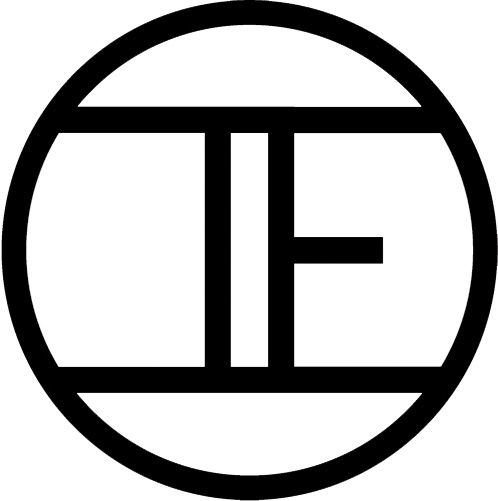ASK & DISCUSS
INDEXWhat is the best/quickest way to downscale 4k footage to 1080p?
10 years, 3 months ago - Infinite Ear
Trying to downscale 4k footage to 1080p, it takes ages to do it through Premiere. Anyone know a better/quicker way?
Thanks!
Only members can post or respond to topics. LOGIN
Not a member of SP? JOIN or FIND OUT MORE
10 years, 2 months ago - Infinite Ear
Hey guys,
Thanks a lot for your answers, Da Vinci Resolve is a good shout! I've found a good way round this:
- Upgrade Premiere Pro to CC 2015 and also download the recent upgrade for it. This version handles 4K footage a lot better. I was able to edit the raw 4K footage (did have to render footage sometimes but it did help), I'm editing on a Macbook so not the most powerful machine.
- Downgrade footage through MPEG Streamclip (batch listing)
- Upgrade your operating system to the most recent one (for mac users upgrade through app store and make sure you download all the latest upgrades)
The easiest solution would be to get a machine that can edit 4K online but I don't have the money to get one at the moment, so had to find ways round it.
10 years, 3 months ago - Michael Beddoes
I would recommend Da Vinci Resolve. I used it last month to change 4K Sony FS7 footage to 1080 Pro Res for editing.
10 years, 3 months ago - Mark Wiggins
In order to downscale a 4K project to 1080p your NLE has to downscale every single frame. In order to do this, you NLE has to throw away just over half the pixels in each frame and it has to work out which pixels to throw away. The speed it can do this is determined by the speed of the processor, the faster the processor, the faster the downscale.
To do any modification, whether it be downscaling, upscaling, transcoding or rendering, takes time. The faster your computer, the faster the time. If you haven't got a very expensive, very fast computer you will need a lot of patients.
Can I ask, why did you shoot on 4K when you wanted to finish on 1080? Or do you need a 1080 version but also need a 4k master?
10 years, 3 months ago - Alex Blogg
If you want a faster way to get your 4k footage out as 1080p without cracking open premiere, creating a load of sequences and then rendering them out then you can use media encoder to semi automate the process .
Quickest way would be to set a watch folder, point it to your footage set 1080p export settings for your needs and then sit back.
This will save on the labour time of doing it by hand in premiere, but you still have the time of encoding.
If this is the part that's taking ages, then the answer is to use a more powerful machine ;)
10 years, 3 months ago - Cedar D. Wolf
I also had fairly good results using Da Vinci Resolve. It was quite fast, too.
10 years, 3 months ago - Paddy Robinson-Griffin
By far the fastest way will be by doing it in hardware - can you play out in 4k on one system and recapture at HD on the other with an analogue gap? Transcoding is a hugely processor intensive, so even if you can capture to an HD DVR you'll be in a stronger position