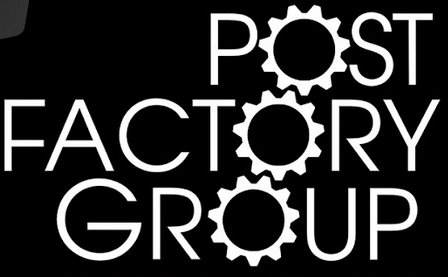ASK & DISCUSS
INDEXworking with A7S files
11 years, 2 months ago - Stella Ramsden
I received an A7S file which I need to transcode. It is currently in an H264 codec, aspect ratio 1920 x 1080, and 60fps. I need to convert it to Pro res to bring into FCP 7, with an aspect ratio of 2048 x 1152, and 24fps. Unfortunately, I can't open it in Compressor or Mpeg Streamclip- neither recognise the file. It will open in Quicktime 10 and VLC player to playback, but neither of these as far as I know support conversion to pro res. It won't open up directly in fcp either, through direct import or log and transfer. Anyone better at working with these files than me and have an idea? It looks like there's some video conversion software out there but it's all paying- when I run a search on the problem I basically just get a ton of websites trying to sell me the software...
Only members can post or respond to topics. LOGIN
Not a member of SP? JOIN or FIND OUT MORE
11 years, 2 months ago - Richard Lonsdale
I believe Resolve Lite will output up to UHD resolution (3,840 x 2,160) as of versions 10 and 11.
11 years, 2 months ago - The Post Factory
OK, so Resolve lite is perfect in this instance to do a frame-for-frame and pixel-for-pixel conversion to Prores. If the source was shot with S-Log gamma you could then safely go to Prores 422HQ or 444 and use this conversion now as your actual source for the grade, as you shouldn't have damaged it much or lost any information. When you render you select the options to render individual clips named as per the source file then you keep the metadata path intact should you need to chase back later.
Resolve Lite is amazingly capable and uncrippled for the vast majority of things anyone needs to do. Trying before buying is also good as the software is heavily GPU dependant which can be the significant hardware cost factor (if you need many nodes at a high resolution).
Important differences to me are:
1. No output higher than HD (you can input any resolution though)
2. No temporal noise reduction
3. No centralised networking database (for project sharing)
4. 1 GPU only
So we have six full licenses as we need networking etc, but on my laptop I am happy to carry Lite for quick web grades and conversions. And you can import a Lite project into a full Resolve system if need be later.
11 years, 2 months ago - The Post Factory
I just saw in another post of yours that you are working with Arri clips hence the 2048x1152.
But that won't be your deliverable size. For cinema you will be either cropping to 1998x1080 without scaling, or downscaling to 1998x1124 and cropping to 1080 height. Or if for TV only then 1920x1080.
Scaling is where imagery can be really badly softened: you definitely only want to do that once and well. You don't want to scale your A7S up from HD to 2K only to be scaling it back down again later in the chain. So definitely rather keep it pixel-for-pixel HD in Resolve, temporarily resize it for your offline edit, then properly resize as part of your grade/delivery scaling.
11 years, 2 months ago - The Post Factory
Hi Stella. It is most likely the MP4s on the A7S have been recorded as XAVC-S. This is a newer version of the sort of codec Sony have on the more professional cameras but in an MP4 wrapper.
The Sony workflow guide is quite useful at
https://www.sony.co.uk/res/attachment/file/62/1237492960962.pdf
But basically there is not a native way of working with those files in FCP7. With the plugins listed in the Sony site, FCPX, Avid and Premiere can deal with them natively.
You don't mention much about your workflow but I presume you do not want to switch systems and this is simply one file to use amongst many others. Why 2048x1152? That is an unusual size. And do you need the clip to run as real time or as a slo-motion clip?
The go to tool now for conversions really has to be Davinci Resolve lite. However, the lite (free) version is limited to outputting HD as a maximum resolution. And it is not good at frame rate conversions (not much easy/cheap is).
Your easiest route would be to convert straight from 60p HD XAVC-S mp4s to 60p HD Prores files in Resolve and do all further scaling and frame rate conversion in FCP7. This would also allow a path to chase back to the original files keeping metadata intact.
A higher quality route (but breaking the conform chain) would be to use After Effects to resize and respeed (if needed) to your 24fps. How you choose to respeed really depends on your needs but there are many tutorials out there.
Best
James
11 years, 2 months ago - Stella Ramsden
Hi James,
Thanks for your response- this is really helpful.
Yes, this is just a one off A7S file- everything else was shot on the Alexa at 2048x1152, 24fps, but the final master will be in 2.40 widescreen. The clip is a slow-motion clip.
So the way I understand it, your advice is to temporarily upscale the A7S file for the offline edit, and leave it to the online to resize it properly. I still struggled initially with being able to work with the A7S XAVC-S file at all- as you say you can’t import natively into fcp7. I ended up finding a weird workaround which didn’t involve Davinci lite, but I’m going to try that as I’m sure it’ll better than my method, which left me with quite pixelated footage. Do you recommend the full (paying) package of Davinci Resolve?