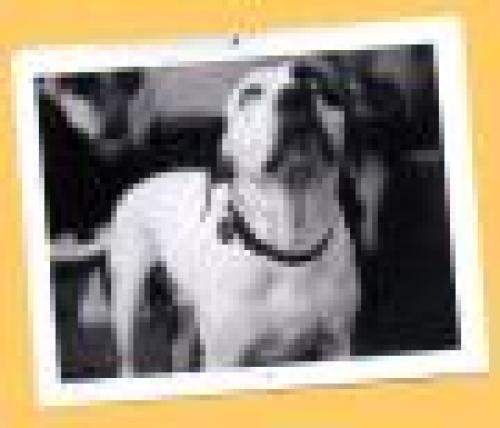ASK & DISCUSS
INDEXAre DIY greenscreens a waste of time?
9 years, 4 months ago - Edward Groves
I want to use a green screen for a music video using one actor and minimal movement.
Studios charge around £300 for half a day which I don't have money for.
I have seen muslin green screen fabric/kits on amazon/ebay but am dubious. Are they worth the money? I know that they require even lighting for which I have a couple lights that should work nicely.
Cheers,
Ed
Only members can post or respond to topics. LOGIN
Not a member of SP? JOIN or FIND OUT MORE
9 years, 4 months ago - Arnie Voysey
Hi Ed,
It's a combination of the appropriate green chroma key backdrop, the appropriate light setup (with the green backdrop completely lit) and a high-enough quality professional camera! It wouldn't matter if you rented a studio for £300 if your camera still wasn't able to capture the best quality image for chroma key as (from previous experience years ago) its a lot down to the equipment as the outlines of the subject will be poorly captured even if you have the perfect green screen setup!
9 years, 4 months ago - Paddy Robinson-Griffin
If you are based out West, I have a chromaflex 2.1m square with litering system you can have a go of for the price of a couple of pints. It has the advantage that you just light the talent, standing then in front of a retroreflective screen - you DO NOT HAVE TO LIGHT THE SCREEN!
9 years, 4 months ago - Yen Rickeard
Paddy, your screen sounds fantastic. It would definitely be worth taking Paddy up on this Ed.
If however you can't make it, a do-it yourself green screen can work well.
It's not that hard. On an overcast diffuse lit location I have even managed to make a well-cut out of focus lawn work perfectly as a green screen.
A uniform green is vital, as is the lighting. Cast no shadows.. Use a good camera and its operator! and use good software to chroma key it.
Good luck with it (Paddy's screen sounds a good deal though if you can make it)
9 years, 4 months ago - Edward Groves
Alright so if I was to remake this music video by the Human League, would you use a green screen? How would you film it? How would you tackle the droplet overlays and the ripples?
https://www.youtube.com/watch?v=s1ysoohV_zA
9 years, 4 months ago - Paddy Robinson-Griffin
My 2p is that it was done with a luma key (well a vision mixer layers 'mix' on luma) - the bright ripples overlay clearly if the threshold is right. I don't think any greenscreen was used at all for the promo, it was the 80's and that tech was very ugly back then.
Anyone any other ideas?
9 years, 4 months ago - Dan Selakovich
I don't think there are any keys at all in that. It's much too clean for the time. The water droplets would be all crapped out on a blue or green screen. I think it's simple rear screen projection (in this case, not projected, but a monitor behind the water pool). As for the "reflections" on the faces: it looks like some kind of fishing net, tweaked out in the mixer (vision mixer), with a couple of grips moving it around, together with a slight dissolve permanently set between the A camera (actors) and B camera (net). The "net" is possibly a luminance key, but I really don't think so.
9 years, 4 months ago - Dan Selakovich
Oh, BTW, you can buy green screen material by the yard like any fabric. For anything huge, just sew panels together, make a strong hem at the edges (I sewed 2" wide canvas strap onto my edges), then punch brass eyelets at about each foot around the hemmed edge. You can make a frame for it out of square aluminum tube or even 2" x 2" wood. Run shoe laces or cord through the eyelets and tie it to the frame. It sounds like a lot of work, but you can make one in an afternoon. Here in Los Angeles, a 12' x 12' green screen runs about $40 a day. You can easily make your own for under $100 and have it forever.
9 years, 4 months ago - Karel Bata
Use Primatte. The best there is. Learn how to use it properly - the time spent will save you hours later. So many little tricks.
I do it in After Effects which allows me to create junk mattes easily.
I run it through Denoiser II first to clean the matte up of noise.
Check out tools like Smooth Screen and Spill Supressor. I use Simple Choker after the Primatte key.
I sometimes additionally use Keylight for tricky stuff like hair. In AE you can seperate out areas like that for special treatment.
I prefer to get the keying done, then export with an alpha channel and work with already keyed footage in the edit. But I've been working in 3D where keying is ultra-demanding.
Keying is a piece of piss if your green is OK. But getting the green OK can be difficult. Lighting is REALLY important. I like to use soft lights on the screen to avoid hot spots. Well worth having a laptop on site so you can see if you're doing it right.
DO NOT light the green to a bright green. Common mistake.
Put your subject as far away from the screen as you can. You want to minimise green spill and shadows on your screen. If you can put the green itself a little out of focus all the better.
Feet are big giveaway to a poorly keyed scene. Everything else can look really convincing, but if the feet don't quite sit right your subject looks like they're floating. So avoid feet if you can. If they're in, use dark footwear - later you can blend the feet with the shadows. It can be difficult to key bright shoes convincingly onto fake shadows! Well, I find it hard. Obviously avoid green clothing. Watch out for jewellery! Reflective clothing can be a problem too as it will pick up green. A shiny balck leather jacket can also be problematic. It's all fixable, but it's boring.
If you can avoid frizzy hair, do so!
Hey, a little trick of mine - in another comp duplicate your keyed layer and put a heavy level of choke on the lower one. This will fill any liitle 'holes' you may have missed.
Looking good? Check your key by looking at the alpha channel only. You can miss stuff that will show up here.
Shoot at as high a resolution as you can. Get the subject close, but don't restrict their movement unduly.
If there are any seams in your screen try to put your subject between them.
You might find these apps useful. Don't rely on them, but they may flag up problems you haven't noticed. http://tips.newtek.com/using-your-smartphone-to-measure-green-screen-lighting/
As to a cheap screen, for what you're doing - use a kingsize green sheet! Seriously. I got one from Argos as part of a discounted set! or you might opt for bluescreen with a blue sheet. Some keyers are real picky about the shade of green, and a 'pure' green is always best, but I've found that Primatte is very flexible and forgiving. Lighting is absolutely key. Do tests!
Just watched the Human League video. There's no keying there - it's BP. And that's probably the best way to do it now. Keying water like that wouldn't be easy. But hey, give it a go as a test. With BP you could try to create a 'look' rather than live with poor keys. Maybe project the water on to a screen in front of the artist? Be aware though that musicians can get bored of doing retakes very quickly...
Good luck!
9 years, 4 months ago - Lee 'Wozy' Warren
I'd echo Karel's great post about keyers and some of the others also.
However, don't just learn one keyer, learn a few. Primatte is a great keyer but it doesnt work on every shot. Sometimes I find that an IBK with a custom colour input helps. And the biggest piece of advice I can offer is that no one 'key' will get you what you want. So don't try. A combination of core, edge and perhaps sections of hair can be keyed separately.
We use Nuke Studio and so have access to about 6 different keyers.
It takes a lot of practice to get keys right, so don't give up.
Good luck.
Woz
9 years, 4 months ago - Ken Yates
I made this using just such a greenscreen bought off the internet for £50
https://shootingpeople.org/watch/125227/my-name-is-angel
I didn't have any lights at the time so I filmed it in a room with a big window which provided even flat lighting for the screen. Camera was a Canon 700D. I did the keying in AE using the Keylight plug-in which comes with CS4. I'm not making any great claims for this little effort but shows what you can do with not much kit.