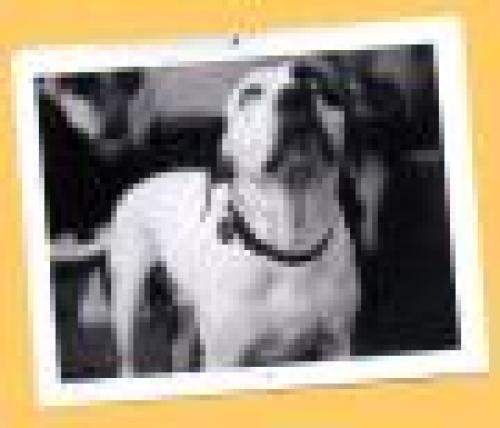ASK & DISCUSS
INDEXEditing in Lightworks
11 years, 2 months ago - Kyri Saphiris
Are there any editors that use Lightworks? Particularly with source footage in AVCHD? Just wondering (a) how you find Lightworks and (b) what your workflow is.
Only members can post or respond to topics. LOGIN
Not a member of SP? JOIN or FIND OUT MORE
11 years, 2 months ago - Kyri Saphiris
@Dan Selakovich A year's "upgrade" is £60 so still relatively cheap (by a long margin!) compared to Premiere, Final Cut or Avid, but not the open source, completely free offering that was originally planned!
Yes, there is the "undo" option, which is great if you spot your mistake at the time of making it, rather than thirty cuts/ trims/ effects down the line, which then means you have to do thirty undos and manually re-do twenty-nine bits of work, as has happened to me! This usually happens if you forget that you're "marked and parked" on a tiny bit of the edit and do a "remove" or "delete", you use the wrong bit of clip from a bin, the wrong bin or something causes an audio de-sync. You really need to pay atttention to which tracks you've got enabled and disabled at any given time! I've experienced all of these and it can be tricky trying to backtrack. It would be great if there was a warning message every time you did something destructive.
Despite all this, it's great that there is this free version. Limiting your export options is one way of enticing you to pay something to upgrade when needed and, given that the other professional editing facilities don't offer a free version I think ultimately they could lose out. I'm sticking with Lightworks. Getting a workflow that works is the next part of my learning curve, which was the essense of this thread.
11 years, 2 months ago - Kyri Saphiris
Lightworks ver. 11.5 onwards does indeed handle AVCHD natively, which is why you've been able to edit them in this way. However, adding multiple effects becomes very resource heavy and can cause bottlenecks. You're also working with interlaced source files which can cause problems with your export in the free version. My OP was to compare workflows that encorporate transcoding, and possibly other functions, so that I can avoid the glitches I've described above.
11 years, 2 months ago - Richard Lipman
Contact Lightworks support team on +44 (0)20 7183 2255 or via ticket or forum at
http://www.lwks.com/index.php?option=com_content&view=article&id=106&Itemid=222
11 years, 2 months ago - Kyri Saphiris
I think the two issues with AVCHD footage is that it's interlaced and highly compressed. This was why I was asking about workflows just to see how other editors deal with these. I haven't used any other "professional" editing pockage but I would say that the library capabilities of Lightworks are in a league of their own (useful for complex projects like feature films). The trimming is precise but you have to be very careful; one slip and you can easily muck up an entire edit! The only reason I'm using the software is because there is a free version, although that restricts your export file options to just one: an MP4/ H.264 file with non-customisable settings and only up to 720p.
11 years, 2 months ago - Dan Selakovich
Hi Kyri, I used lightworks in the early 90s (avid's only competition at the time), and loved it so much more than Avid. Lightworks was designed in a way that an editor thinks (at least film editors back then). I was really happy when they made it open source and released it basically for free.
There are two spots where LWKS really shines, and that is its trim functions and the way you can library your footage. Very much a film way of doing things. (To this day, I can't stand the way Avid does trim functions, yet every digital editing system copied them.)
I can't speak specifically to your source footage, or if that's an option on the free version. I think the only difference between the free and paid versions are the amount of codecs available.
I've seen a couple of Youtube videos from non-professional editors on lightworks. They think it's a toy. It is NOT. It's a highly professional editing system. I think Tarantino used it on "Inglorious Basterds" and "Django", so there's that.
Give it a try. It's free, after all.
11 years, 2 months ago - Paddy Robinson-Griffin
I've not cut anything major in lightworks, but seeing as many feature films and TV shows have been, and it was neck and neck between Lightworks and avid for years, it's a great product.
AVCHD is a consumer format and massively compressed, I'm pretty sure Lightworks will be able to use it to create an EDL but footage may degrade if you do a lot of chopping and transformation. MPEG4 has long groups of pictures, each with relation to the previous, so you're unlikely to be cutting on a 'p' frame, which is the only true frame as we think of it. That means cutting mostly on derived frames, which is less ideal. You could transcode to something like DNxHD which is designed for editing. It depends on what your target platform is how much you'll notice the benefit. If you're using the free Lightworks to play out to YouTube, it's probably less of an issue than 4k for play out to DCP
11 years, 2 months ago - Jon Rees
Hi,
I have a Panasonic HDC-SD9 which produces AVCHD mpeg stream files. I used to edit with FCP6 and my workflow involved first converting these files using a little program called Voltaic. Since March I've been using Lightworks and to my delight, it seems to handle the stream files perfectly!
If you have any more questions, feel free to message me.
Regards,
Jon