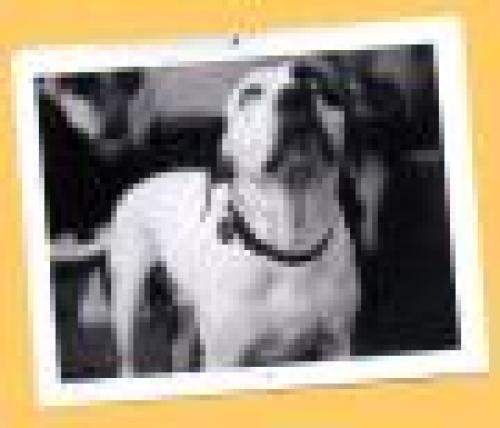ASK & DISCUSS
INDEXGot £1000 budget for a HD editing system - advice please
11 years, 4 months ago - Steve Micalef
Hi there
I have a £1000 budget for a system capable of editing HD
As the budget is reasonably low, I'm guessing I'll be going the route of something second hand.
Possibly a laptop with FCP HD already loaded?
All advice of what to get and where gratefully received.
Some prerequisites:
1. I want it, primarily, to easily be able to handle footage from my Canon 550d, which shoots 1080p as QuickTime .mov files at 24, 25 and 30 fps
2. I'm not interested in non-pro packages hence why I believe it will have to be second hand rather than new.
3. I also need it to be able to capture from my older cameras and tapes via FireWire - 720p or 1080p tapes.
I'm also very keen on realtime viewing via an external monitor and as little render time as poss.
That's about it. Other than that I'm flexible on system, platform and software.
Obviously, the more versatile and future-proof the better, but I'm not expecting the world for a grand.
Could some kind shooters point me in the right direction?
Thanks
Only members can post or respond to topics. LOGIN
Not a member of SP? JOIN or FIND OUT MORE
11 years, 4 months ago - Dan Selakovich
If I were buying a workstation for editing or VFX, I'd definitely get a BOXX.
http://www.boxxtech.com
Boxx is designed for visual and engineering applications, and is really fast.
Personally, I find editing on a laptop tedious. For shorts it might be fine. If you're doing features, I'd rethink that. For the money you have, you can get an iMac new (I assume. I live in Los Angeles). I use one of my thunderbolt ports to connect the iMac to a large flat screen TV, so I have plenty of screen real-estate.
While I'm a Mac person, Apple has pretty much screwed the professional environment. No way would I get FCP any longer. BOXX starts at about $2,000, but unlike anything Apple nowadays, it's expandable.
It's nice to hear people talk about Lightworks. I used it in the early 90s when it was Avid's only competition. It was designed by film editors, and is a thing of beauty (especially the trim functions and ways to library your footage). So much better than Avid. Some years ago, they made Lightworks open source, and it's even better. People that are young think it's junk because it's practically free. It's not. Lightworks is a very professional system, designed for professional editors. A Mac version of Lighworks is in the works, and will be out on the 11th of June.
http://www.lwks.com
I personally can't wait to get my hands on it!
Dan
11 years, 4 months ago - Simon Coppen-Gardner
I've been looking for something similar and there's some great advice there. Try out Ankermann PCs for a good source of cheap, speedy machines in various configs. They sell via Amazon and you should find a suitable beast for your needs.
11 years, 4 months ago - Peter Ward
What do you mean by "pro"? The MacBook Air aside, all Apple laptops are nominally pro. Saying that, unless you're talking a HP Z-series, laptops basically aren't ever pro in the sense of being workstation grade. And the ones that are weigh a stone.
Also note, to avoid timeline rendering, NLEs rely on discrete or dedicated graphics--dedicated graphics more so. Few MacBook Pros have dedicated graphics, and the ones that do--as with all laptops--have really wimpy graphics cards. Powerful dedicated graphics cards burn too much power to be put in portables. So you have to decide: Portability or reduced render and transcode times?
Finally, an older computer, even though on paper it may look nearly as powerful, may lack certain features--like OpenCL--that are a requirement to run the latest--i.e., fastest--video editing software. I would opt for new rather than second hand--unless you find a good deal on a model that is still current generation.
11 years, 4 months ago - Marlom Tander
FWIW these are the notes my techie friend prepared earlier this year when I wanted a new computer - general use but also decent video editing, and inc a firewire slot, and I'd like 5-6 years out of it please. I made it a LINUX box because I realised that linux now has video tools (kdenlive) good enough for my needs*. But you could certainly put Windows on it if you wanted. (My previous system was a windows with sony vegas)
Note - monitors not mentioned as i kept the ones I had. I also had a 4TB external drive, hence no big internal drive needed.
*Which, when I do edit, (ugghh, horrible job), are pretty basic, so only you can tell if it does what you need. It is FREE. And you can start with Linux, try the software and switch out to Windows (or dual boot) if it's no good.
Note - he also floated the idea of a Hackingtosh, but I didn't pursue that as I mainly work in a windows/open environment and have no experience of Apples.
Having had it built, for about 1100, it is fast. Some test renders in HD that took 21 hours on my old freestanding editing machine took 20 mins on this one. And this is a Jan price list, so probably all a bit cheaper now.
CPU
Cost
Comment
Intel Core i7 4770K
£239.99
The processor is the heart of your machine and with video editing it is one of the main work horses of your machine, I recommend keeping this one.
Motherboard
Cost
Comment
MSI Z87-G55 Intel LGA1150 Z87
£102.14
I chose this motherboard for all of the hard drive plugs and the many USB 2.0 and 3.0 it has but could be downgraded.
Gigabyte Z87-HD3 Motherboard
£79.00
Cheaper but still pretty good.
Ram
Cost
Comment
Corsair Vengeance Low Profile 16GB CML16GX3M2A1600C10
£117.00
16Gb of high performance RAM, which again should help with video editing and overall speed, 16GB may be too much depending on what you are doing so could be downgraded to 8GB
Kingston KHX16C10B1R/8 8GB
£61.00
Cheaper smaller amount but still good alternative.
Storage
Cost
Comment
Kingston Technology HyperX 3K 2.5-inch 240GB SSD
£119.98
Expensive yes, but by god does it enhance speed, SSDs use solid state technology so have no moving parts which reduces wait times whilst loading programs and files, I recommend keeping this.
Kingston HyperX 3K 120 GB SATA III 2.5-Inch 6.0 Gb/s Solid State Drive
£70.06
Just a smaller version of the one above.
Power Supply
Cost
Comment
Corsair CP-9020055-UK RM Series RM750
£95.42
This will supply your computer with power, this slightly more expensive as it is modular allowing for unused cables to be removed, has 80+ gold standard which means that its really power efficient, could be downgraded
Corsair Builder Series CXM 750W Modular 80 PLUS Bronze Certified
£77.95
This one is a touch cheaper still modular but not as power efficient.
Graphics Card
Cost
Comment
EVGA Nvidia GeForce GTX 660
£174.99
I’ve heard that 3GB should be enough video memory for a GFX card, but truth be told I have no idea.
Sapphire Dual-X AMD Radeon R9 280X
£238.32
Expensive but good, but I’m not sure if this is over kill :/
Case
Cost
Comment
Lian Li Midi-Tower PC-A55B PC Case ATX
£87.76
Brushed metal is sexy !!!
Corsair Carbide Series 200R Compact ATX
£51.29
Looks fairly nice
11 years, 4 months ago - Ricky Milling
Pc Part picker is great for building your own machine
Ive spec'ed one up here - http://uk.pcpartpicker.com/p/WvFCD3
Note there is no graphics card as a graphics card is not needed for editing. I will pick one up which will speed it up, but at the moment do not want to spend any extra money that is not needed. Also i have a number of internal drives already.
11 years, 4 months ago - Sebastiano Dell'eva
and then you can use lightworks on it! Which is free, or really cheap for a full license! I second that!
11 years, 4 months ago - Paddy Robinson-Griffin
Lightworks uses slightly different interface metaphors than Avid/FCP, etc., but is at an amazing price and very responsive and capable. It's like 80MB, spend some time with a tutorial getting to know it, and it's actually very nice to use now.