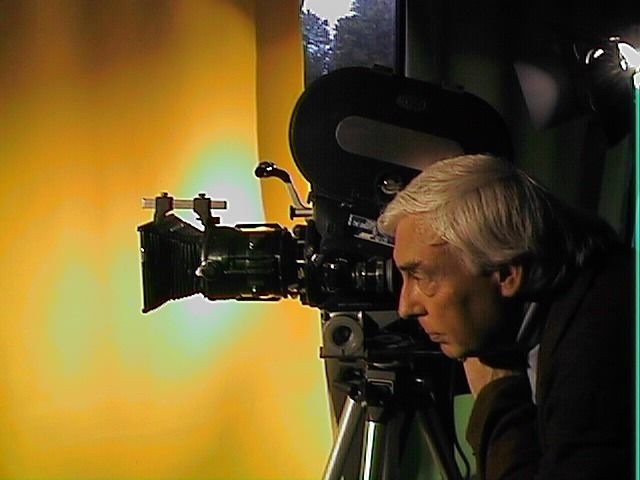ASK & DISCUSS
INDEXIs there a screen writing application that doesn't suck?
11 years, 4 months ago - Peter Ward
So my trial of Final Draft 9 has expired. My verdict: marginally faster than its predecessor, and that's about it. The FD people have literally done the bare minimum updating there software (plus no attempt at NLE interoperability, which, while irrelevant to me, will shortly be essential in the industry, I suspect).
Trelby gets the job done, and I wonder if anyone has had success running it on a Mac. There's no official version, but it's written in Python with-IIRC--a wxWidgets-based GUI; so I wonder why it can't run generically on Unixes other than Linux. So far I've installed every relevant library I can think of on OS X via Mac Ports without success (windowing fails but no errors or exceptions are raised).
I may even just go back to a Pages and style sheets. I just want a word processor that can react faster than I can type--and I type slow--that has good--damn good--spell check ( a feature lacking in both Trelby and FD).
Only members can post or respond to topics. LOGIN
Not a member of SP? JOIN or FIND OUT MORE
11 years, 4 months ago - Paddy Robinson-Griffin
If you haven't tried Celtx, it may be worth seeing if you get on with it.
My big moan about those programmes though is that they don't treat the script as formatted data, which would make so many more things possible. As it is, they're generally weakly/unstructured which means you can't do much useful beyond words. If you could break down locations, props etc it would be handy. With Celtx you can kinda, but again it all depends on formatting, not structured data, so can go awry.
11 years, 4 months ago - Franz von Habsburg FBKS MSc
I started with both FD5 and MM SR. My first task (test, if you like) was the need to paste old stuff which I had chiseled on rocks when very young. MM only took 2 pages at a time whereas FD5 took it all in. I've now been with FD ever since and FD9 means I also have it on my iPad which is more than useful as it auto saves it into Dropbox. As I'm shortly going into production (www.MargeryBooth.com) Tagger is essential and I then export the lot into MM B&S. A screenplay is not, like a novel, an end it itself to be read by the end user but rather a template for a film, and if you DON'T use FD, your work will eventually have to be pasted into FD by the production accountant in order to do the budget. My production accountant (Brian Gibbs - The Reader and The Others) needs it in FD for these reasons. FD's ability to run checks and reports is also invaluable.
11 years, 4 months ago - Charles Harris
I'm with Eleonora. I've used FD and like it very much but recently I've fallen in love with Scrivener, which you can trial for free for a month (and that's a month of actual use). It's enormously flexible and as she says you can import into FD to finish up.
I'm planning to write a review of Scrivener, and some of the other programmes too, when I can find time from my other writing...
11 years, 4 months ago - Eleonora Mignoli
Personally I like Scrivener the most. It has the screenplay format and it's extremely versatile, especially because in one document I can collect all the story's material: research, previous draft, etc. The only downside is that it doesn't have the analysing tools I find useful in Final Draft (report or navigator) but you can always export it to Final draft if you need it.
11 years, 4 months ago - Chris Regan
I've been using Fade In recently as it's much easier to export scripts in different formats. It's a bit slow when it comes to actually writing though so i tend to type ny scripts in Final Draft then import them into Fade In.
11 years, 4 months ago - Max Green
If you care about reading your screenplays in 10 years time, use Highland.
http://quoteunquoteapps.com/highland/
It's on sale too. If you're on Windows or Linux, you can still use fountain markup. Don't waste your time with complex proprietary systems like Final Draft or Celtx, unless your produced demands it.
11 years, 4 months ago - Kays Alatrakchi
I keep hearing about Slugline http://slugline.co
I don't know much about it, except that several people whose opinion I respect have been mentioning it as the great savior of screenwriting software. Meanwhile, I paid for FD8, have no intention of paying to upgrade to FD9 but I figured I'd stick with FD8 as my main writing rig. I tried Adobe Story and wasn't particularly crazy about the speed, but it does sync with NLE and does combine some cool extra bells and whistles to set it apart. Lastly, I should mention that I purchased Scrivener recently (it was on sale) and I am quite liking it a lot for outlining and getting rough ideas down on the page quickly. I don't know if it's a replacement for a full fledged screenwriting app, but it has some unique strengths that I enjoy so far.
11 years, 4 months ago - Andrew Morgan
What is it about Final Draft that doesn't suit your needs? I've written two features with it (version 7 and 8) and it's done everything I needed it to.
You can break down your scripts using Final Drafts 'Tagger' but it's something that should really be integrated into Final Draft itself - hasn't bothered me too much but I can see why some people feel FD's stuck in the 90's :)
11 years, 4 months ago - Vasco de Sousa
I like Movie Magic Screenwriter. It's one of the fastest out there. the only problem I've had so far is importing rtf files, sometimes a word gets cut out and has to be typed in again. It's fast though.
(The spell check's over-reactive, which is a pain as I keep having to add words to the dictionary, but I'm not a big user of spell checks.)
There's also the possibility of using something like OpenOffice or Microsoft word with a template, sure the continued's don't break pages so well, but it'll integrate with other office software.
As far as integration, what do you want it to do with an NLE exactly? Adobe has something that integrates with their software.
If Trelby is run on Python, it should be able to run on Mac and Windows. Python is platform independent. But, maybe the program accesses the computers databases in other ways, and uses more than just Python. I never tried Trelby though.
I've tried a few others, I'll put a comparison review up soon. Let me know if there are any specific features important to you.
I know of a word processor that can do most of what you say. I'll just test the spell check today. Don't use stylesheets, use templates.