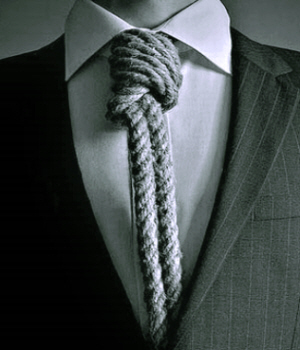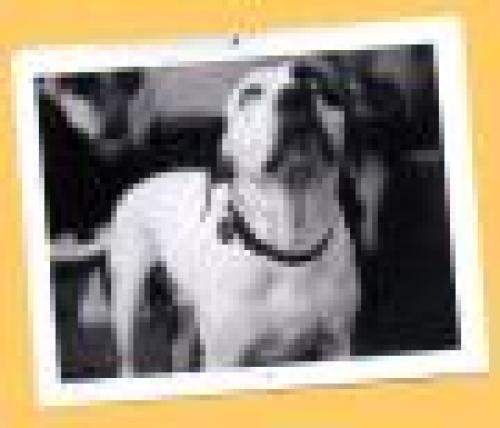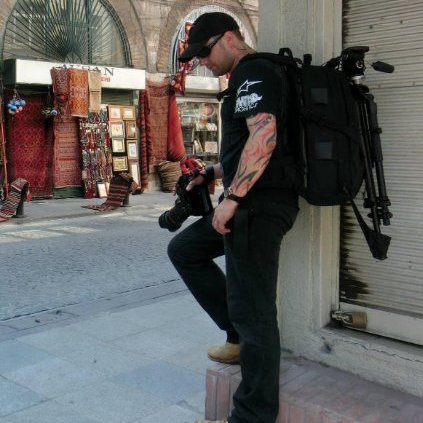ASK & DISCUSS
INDEXIssues with FCP - a vent
11 years, 3 months ago - Richard Anthony Dunford
So you would’ve thought making the end credits would’ve been one of the most simple hassle free aspects of filmmaking but when I got around to doing them on Final Cut pro with their scrolling credits feature it comes up with this horribly flicker.
A quick goggle search came up with countless people experiencing the same problem and asking forums for advice. By trying loads of different settings and filters I managed to reduce the flicker eventually about 90% so it’s passable. May just end up doing them in photoshop and key frame them to scroll up.
My moan is why have the makers of FCP released a feature to their software they know doesn’t work properly?!
They must’ve checked before slapping a price tag on it.
Did they think credits that flicker and are unreadable were pleasing on the eye?!
Customers shouldn’t have to search for ways to get around the bugs. Surely it should just work properly in the first place.
The P is FCP is supposed to stand for professional. Maybe apple should change it to Final cut amateur since this isn’t the only thing that doesn’t work properly.
Vent over for now. Other shooters who want to get anything off their chest about FCP
Only members can post or respond to topics. LOGIN
Not a member of SP? JOIN or FIND OUT MORE
11 years, 2 months ago - Michael Stirling
I online edit features and always have credits as photoshop documents which I then move within an after effects project. As Tim points out it is time based and just to explain further one needs to have the scroll go at a whole number of pixels per frame because if your credits roll up at say 2.2 pixels every frame where will FCP (or whatever) drop the cross of letters like "T" - it averages it out sometimes to the pixel above sometimes to the pixel below which gives that flickering we all know and hate.
The FCP audio drift is based on your default sequence preset in Audio/Video Settings (NOT the settings of your sequence) - FCP always thinks audio is for this frame / sample rate when brought in and this is usually set as NTSC DV. Change this to match your sequence settings and reopen FCP and reimport the audio and you should be fine.
11 years, 3 months ago - Dan Selakovich
Lightworks has finally released its beta version for Mac. I used it in the early 90s and freakin' loved it. Especially the trim functions and the ways to library footage. I'll never go back to FCP. They abandoned the professional with X. It's time we did the same.
11 years, 2 months ago - Michael Lebor
I absolutely HATE Lightworks with a passion. I had to use it for three years at work and going back to FCP and learning X was like a dream.
I think what it boils down to is that it does counter intuitive operations in order make it seem like you're editing film.
We're not editing film, so why fiddle around so much with old ways of doing things.
FCPX = clean, nice, easy, fast, powerful, no bugs...
Just one man's experience.
11 years, 3 months ago - Nick Currey
Hmm, I've never had that problem. Perhaps you're exporting at a different Audio rate to your project settings? - So your project is 48 KHz and you are exporting 44.1 or something? If exporting from FCP timeline go to Export - Quicktime movie - Current settings, Audio only. Maybe you're doing through Quicktime conversion - which will export using the setting you used when you last did that.
11 years, 3 months ago - Richard Anthony Dunford
Hi Nick
Yeah I tried all the export settings. 48khz with 48khz etc. Even tried the wrong ones of purpose as an experiment. From what I gather from forums with other people complaining on the subject it's to do with the software wanting to give the file a time code that messes it up. Kinda found ways around it but has been a massive pain.
11 years, 3 months ago - Nick Currey
Tim is correct about the problem being time based. However I've always made the title roll in Photoshop, saved as a PNG (with alpha channel if moving over picture) and animated it with a couple of start end key frames. It needs a render but works beautifully. The great advantage I find is making and tweaking your roll in Photoshop with all its text options is miles more precise and accurate. And if you need to adjust, you overwrite the file and it updates, though needs rendering again.
11 years, 2 months ago - Tim iloobia
Hi Richard,
Do you export your audio as an OMF when sending to a sound mix / sound designer etc? This has never caused me problems in the past and havent had any audio drift. Also, Its just always worth double checking everyone is working at the same frame rate so let the audio studio know what your frame rate is set to incase they have it different. That would be one explanation for drifting sound. Good luck. Tim
11 years, 3 months ago - Hasan Shah
Hi Richard,
My brother who edits with FCP says to use the motion blur effect from FCP to your titles and that should hopefully fix the issue. He was aware of this previously.It may take time to render depending on length of your titles. We have had quiet a few issues with FCP X ( we also test in FCP 7 where some issues do not occur). Soon testing Lightworks . Apple, as many have said, are just not doing things right or testing the issues. FCP 7 worked great and if they built on that without removing so much i don't think we'd have so many problems. But please, do email FCP on the matters that arise as the more of us do the quicker hopefully they will resolve.
11 years, 3 months ago - L. Sabia-Byrne
Ive been working with FCStudio3 for years now and I love it BUT I also use After Effects a lot as well and I find it a royal pain in the ass going between the two programs so, after hearing all of the moaning about FCP X I was thinking of transferring to using Premier. My only concern is that the last time I used Premier was at the start of my film studies and what I saw then had no chance in hell of standing up to the quality of product that Final Cut represented. What are opinions about transferring to using Premier over Final Cut now?
11 years, 3 months ago - Richard Anthony Dunford
Thanks for your views everyone. Yes to try and fix the credits I played around with the timing, used blocky fonts with a slight off white, used a very small amount of blur and de-interlace filters and with a combination of all those got it looking okay. There’s lots of advice on forums as I guess this problem's been around for years.
Looking to change to alternative editing software soonish.
Another problem with FCP is when exporting sound files without video. You can make a sound file of a section, bring it back into the timeline on top of what you had originally and the sound won’t sync. It drifts. Something to do with FCP wanting to add a time-code to it. Again there’s lots of complaints and forums online about this. Bit of an issue if you’re sending your sound to a sound designer to add foley, edit, mix etc
Wondered if people who use other editing software experience the same problem or is this just an FCP thing?
Cheers
11 years, 3 months ago - Tim Willrich
Hi Richard,
I have seen exactly the same thing back in the day when I was using FCP.
However this issue is not just in FCP. Its exactly the same in Premiere and After Effects.
And technically its not an issue. It is due to the fact that your timeline is obviously measured in frames. The text animation is not. Because you give the credit roll a beginning and end time, the software works out the speed from those and nothing else so its not using the same time base as your timeline - hence the flickering.
For example, if you are using a 25fps timeline, you want your credit roll to be incrementing its movement 25 times per second as well.
There is an expression you can use in AE that forces your credit roll to do this if you look it up.
You also need to add some motion blur as text is all built up from definitive lines so when they move quickly that will also give it a jerky motion.
I agree it is annoying and should be addressed somewhere (maybe it has now). But the reason it does work like it does was for maximum flexibility.
As far as other NLEs go. I agree with Dan, Lightworks is well worth ago. I also recommend looking at Premiere CC. I defected to Adobe from FCP when X came out and never looked back. Much better. And being able to nest AE comps on your Premiere timeline makes workflows really simple. FCP is definitely a dead duck now. X has got better but they are still well behind in my opinion!
Hope that helps!
Tim