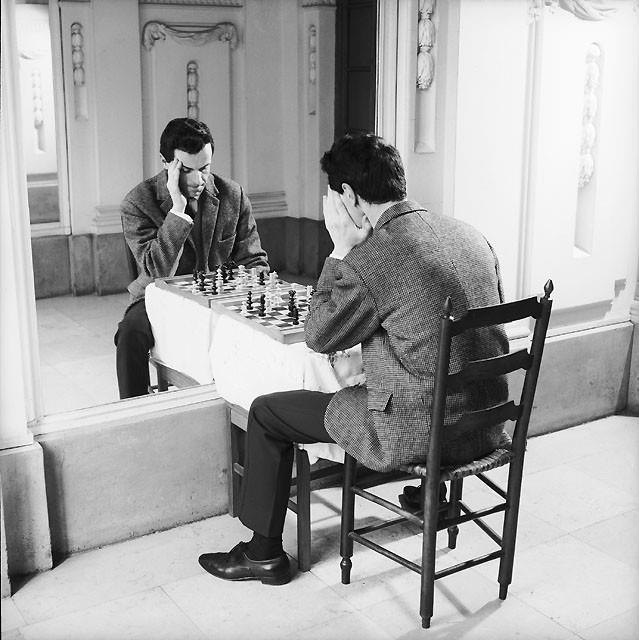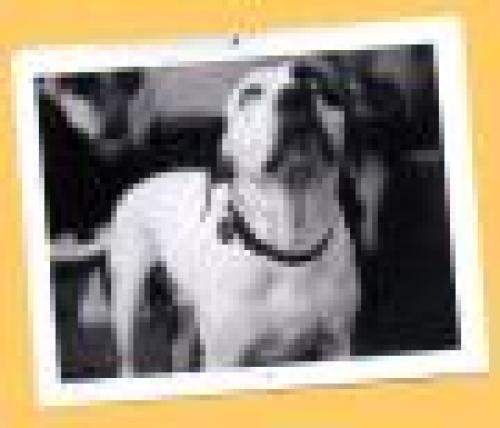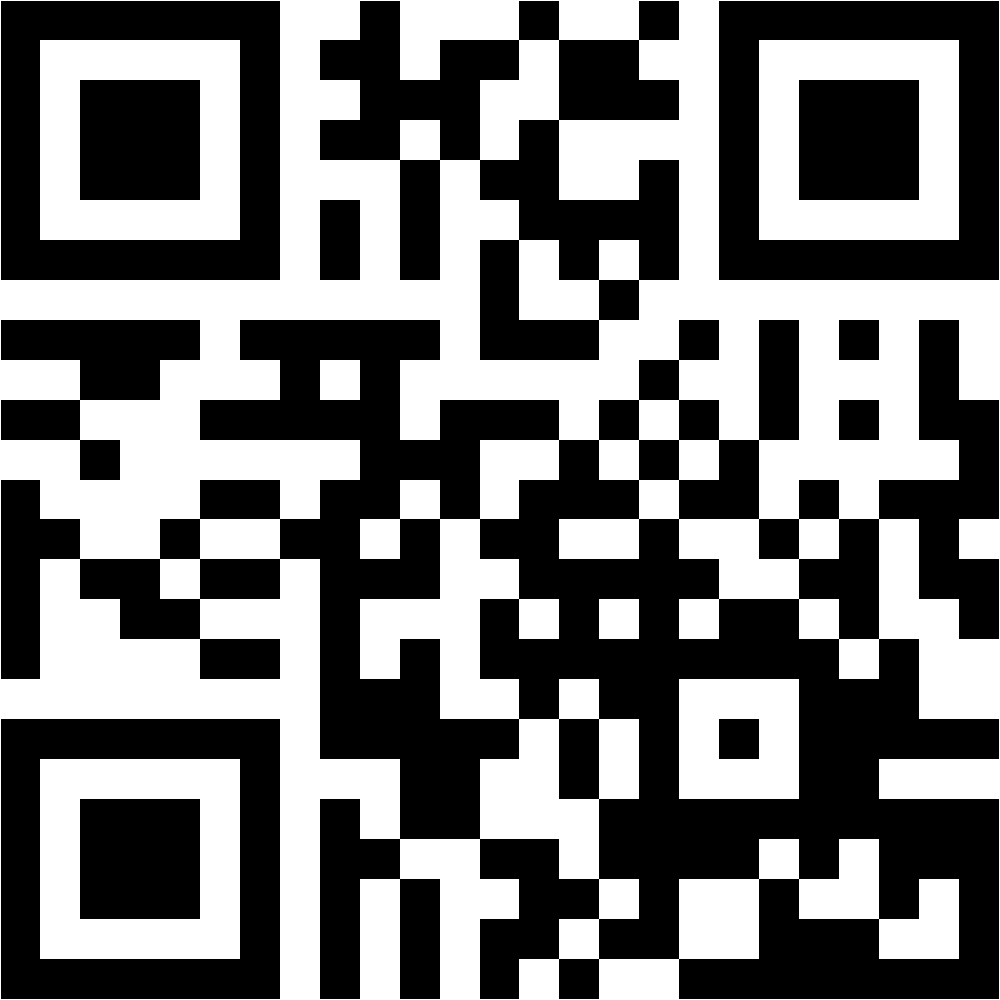ASK & DISCUSS
INDEXRemote storage of DCP files for fests (or whatever)?
10 years, 3 months ago - Karel Bata
I have a problem that doesn't seem like it would be unique to me.
Every now and then I need to transfer a large file, often a DCP, to a fest, so I often use a file transfer service.
I've recently discovered JumboMail http://www.jumbomail.me/PurchaseCodes.aspx which will transfer up to 10GB for $4. Unfortunately files get deleted after 14 days.
What would be better is if files could just be left on their servers - uploading each time takes hours. They offer a subscription service http://www.jumbomail.me/Subscribers.aspx but at $150 a year it's not cheap.
Anyone know of something better?
It seem to me that ShootingPeople is in an ideal position to look into this and maybe cut a deal with someone like 1&1 to provide a service tailored to film-makers. Nudge, nudge...
Only members can post or respond to topics. LOGIN
Not a member of SP? JOIN or FIND OUT MORE
10 years, 3 months ago - Richard Lipman
Get 50gb for free @ http://mega.nz
10 years, 1 month ago - Karel Bata
Well, I've settled on MegaUpload. I have several DCPs on there now, the largest being 7GB. They've been up for a month, and I believe will stay up for another 5, at which point I'll consider buying a contract.
p.s. I've had probs with formatting to exFAT. Maybe it's a Mac thing. Buying USB disks pre-formatted is perhaps the safest and most convenient way, and for price/speed Toshiba have been the best so far - £4.49 for 16GB on Amazon is a bargain.
10 years, 3 months ago - Karel Bata
I've tried splitting files. Should work, but when it doesn't you don't know where the error lies, and at the other end they get a bit miffy if they've had to download several files and then they don't unpack properly. Saying it should work or they're doing something wrong or they're system's screwing up doesn't always go down well.
That said there's a good Mac utility for this: Split and Concat http://loekjehe.home.xs4all.nl/Split&Concat/
10 years, 3 months ago - Karel Bata
Copy.com didn't work out for me. I never got the extra free 5GB of storage for referrals (nor did anyone else I know) and was stuck with 15GB. When I tried uploading a large file it told me there was a 1GB upload limit. Not impressed. Walked away.
I haven't tried SimpleMachine (the main page doesn't give nearly enough info) nor Amazon yet.
MegaUpload maga.nz gives you 50GB for free, and holds the file for 6 months (JumboMail held it for 14 days and charged 4 Euros!) and have a 10GB/day upload limit. So I'm giving that a go.
But... I've had a huge prob with recipients with PCs (I'm Mac based) being able to open zipped files compressed here. They can't. What doesn't help is Jumbo and Mega both misreporting the file upload size - by 400MB! However upon downloading the file here they are intact and run fine on my Mac. Another Mac/PC mismatch...
So I've booted to BootCamp -a Windows partition - and compressed the file with .7z and sent that. Waiting to see what happens...
Any suggestions on this compression compatability problem?
10 years, 3 months ago - Paddy Robinson-Griffin
So sorry to hear you've had problems with copy.com - sounds like you've had the opposite experience to me! Oh well.
I have an alternative solution, maybe more involved though - Amazon AWS S3 http://aws.amazon.com/s3/details/
It's not free, but it is cheap and it is PAYG, and stores objects upto 5TB in size. For the cheapest tier of storage you can lose the typical 3-fold redundancy and save a few fractions of a dollar (Amazon S3 RRS), whereas S3 will keep copies in three datacentres, so it's pretty safe. If you want to stream as opposed to download, you can apply Amazon's own CDN on top.
It's all PAYG pricing but isn't simple drag+drop, it's meant for intermediate users. If you want simpler interfacing, you could try a service like https://hostedftp.com/ which is Amazon S3 under the covers, they just charge a premium for an FTP-style interface.
10 years, 3 months ago - Paddy Robinson-Griffin
zip files *should* be compatible BUT Mac's put all kinds of nonstandard cruft into zip files, and this is likely what is causing your colleagues grief. That or FAT32 (see below)...
7z (as long as you're using a proper programme ie 7-zip.org to do the conversion, not letting Apple do it nonstandardly) should be compatible across all platforms *AS LONG AS* the files aren't expanding onto FAT32 drives.
FAT32 is free and widely supported by older devices, but will top out at 4GB files. I believe Ext-FAT is the way to go these days, or they could use NTFS which can also handle larger files.
10 years, 3 months ago - Film Maker
All good compression software and some stand-alone utilities will split your large original file into as many smaller divisions as you wish, and reassemble them later.
So, if your original is a 40Gb file, you can choose to split it into, say, twenty 2Gb files, which get consecutively numbered.
It can take all day to split a large into smallers, or to reassemble smallers back into your large original.
You ought to have twice the size of your original as free space to speed the process.
pro: spread the risk. con: time consuming and fiddly.
10 years, 3 months ago - Paddy Robinson-Griffin
Just a bit on the tech side of this - you do NOT want homebrew cloud storage if you want files to be secure and to have a flexible interface. Barracuda are a leading security and storage company and provide a free service called copy.com. They will be happy to charge you for storage too - either extra capacity or one of the business-grade packages (which are more flexible and where they make their money). They will also certainly sell you a white-label version too and if SP went down this route, they'd be smart to just rebrand a white-label service as writing a robust, scaleable cloud storage system is a big deal.
Also available, if you don't want to use barracuda or a free provider is to store your files in S3 from AWS Amazon Web Services. It's PAYG, so you pay per gigabyte per month (it's cheap, from 3cents/GB/month). It will be slow, but robust, with three independent copies kept. You'll also need to pay for i/o and requests, etc., but they're cheap. If you want to stream, you will want to add the CDN option cloudfront, but it will add to the cost. They have a 1 year free tier you can use but be aware you will still need to manage your own links and access rights.
hth
10 years, 3 months ago - Paddy Robinson-Griffin
No problem :-)
Everyone else is similarly welcome to use the code if they want to give the site a try... well if Karel comes back with a positive report at least ;-)
10 years, 3 months ago - Susi Arnott
Yup, Paddy is a marvel... But still interested in the suggestion of an affordable-but-sustainable arrangement under the wing of Shooting People. Some idea of who's money was actually paying the real costs of the service and knowing rights/confidentiality etc were secure, could be good
10 years, 3 months ago - Adriano Cirulli
I use Simple Machine - https://beta.smplmchn.com
There is a lot more to it than file storage, but it allows you to store an exhibition copy of your film (up to 10GB) for programmers to download if you grant them permission to do so. It's free to use.
10 years, 3 months ago - Paddy Robinson-Griffin
Copy.com is excellent, free, and if you use the link https://copy.com?r=kkz9wr you get an EXTRA free 5GB (I no longer do, alas, but you benefit). You can divvy it up between personal and work files, pretty granular rights controls, etc. It's Barracuda under the covers. Have a look, could serve you well.