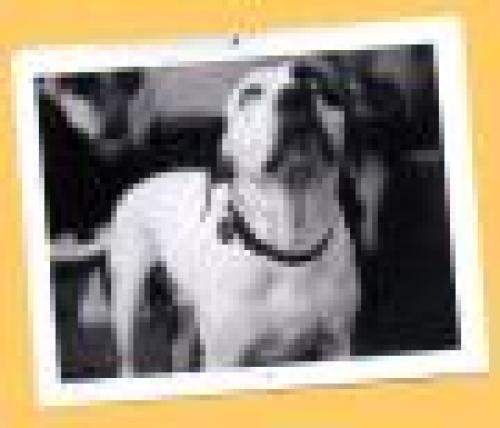ASK & DISCUSS
INDEXAny recommendations for editing software?
9 years, 4 months ago - Lyn Webster Wilde
I am wondering which editing software to go for. I have worked with editors using FCP and I know that FCP10 is not expensive but I am a PC user so would have to get a MAC if I went that way. I know there are alternatives but have no experience of them. Can anyone give me a steer? Also give me an idea of how difficult they are to learn. I believe I would need to go on at least a weekend course to get the hang of FCP?
Only members can post or respond to topics. LOGIN
Not a member of SP? JOIN or FIND OUT MORE
9 years, 4 months ago - Alwyne Kennedy
Adobe Premiere is the currently favoured one. I believe you can get a month's free trial. After that, you kind of rent it, so no massive one-off outlay. http://www.adobe.com/uk/products/premiere.html
Why go on a course when youtube will be stuffed with tutorials?
9 years, 4 months ago - Paddy Robinson-Griffin
Avid, if you want to spend money, lightworks if you don't (for the limited export version is free)
lwks.com
9 years, 4 months ago - John Lubran
Yes that free version of Lightworks has to be one of the best deals ever for what it can do. FCP is also very cheap for what it does too, but Mac has lost its lead technologically and imposes an annoying and over priced business model on its customers.
The PC optimised Adobe Premier is powerful, flexible in terms of working with differing codecs, and has the great advantage of having a seamless interface with the many useful and creative Adobe tools.(After Affects, Photoshop etc., etc.) The whole package with all the tools is called Adobe Creative Suite. One can post produce, at on line quality, and fully finish a 4K movie in real time with it! At £2,000 or more for the full suite it's not the cheapest but compares well with very much more expensive Avid systems. You'll need a very powerful PC with double entry secure paired hard drives to get the full benefit though. I reckon one could set up such a post production suite, all in, for less than £5,000 using top end gradeable domestic TV's at a very viable pinch. Expensiveness is relative I guess but all else one needs is the skill to use it all. It's not surprising that so many specialist post facilities have gone.
9 years, 4 months ago - Alwyne Kennedy
Paddy, where did you get the £2000 figure from? The full Adobe Creative Cloud suite, which includes over 20 applications, is £45.73 a month for individuals (not business). For Premiere alone, it is £17.50 a month.
9 years, 4 months ago - Paddy Robinson-Griffin
I didn't! I think you're confusing John and I, but I also suspect it's the retail price to own the software as opposed to a subscription bundle where you never do.
9 years, 4 months ago - Alwyne Kennedy
Oh, sorry, Paddy. I'm too post-Brexit depressed to concentrate on anything today. Dark days ahead.
9 years, 4 months ago - rob curry
HI Lyn, nobody uses anything but Premiere for home editing any more. You need a PC (or Mac) of a certain spec to be able to run it is the only caveat to that. And to add to John's post above, if you're a student or academic (or know someone who is that can buy it for you) it's actually pretty cheap, runs on a monthly subscription rather than flat fee
9 years, 4 months ago - Lyn Webster Wilde
Thanks very much, guys, really useful. Initially I am just looking for something to edit BTS material or experimental footage I shoot myself, to go on website and for publicity, so perhaps Lightworks would be best for that. I wouldn't edit a feature myself (I value editors too much) but if and when I need the top quality stuff, I will think again.
9 years, 4 months ago - Paddy Robinson-Griffin
Don't question the quality of lightworks - many movies and TV shows you've watched over the years have been edited on it!
9 years, 4 months ago - Lee 'Wozy' Warren
FCP if its version 7 for indie work, short and longform. But if you get v10, forget it. I had massive trouble with 10 in the past as have a lot of FCP editors. However, if you want to be taken serious in high end post production, get your head into Avid (Its a good idea to have experience on a number of systems under your belt). A number of editors I know who have worked on high end films/tv have only ever done it on Avid.
As mentioned above by others, Adobe Premiere is very popular (£45 ish per month) and runs on both Mac and PC. It's certainly much more versatile that you can then link it to After Effects and/or Photoshop. And I hear you can now get the Mocha plugin for premiere - king of the Planar trackers.
Training is great for getting an understanding of how to 'edit' - the whys and wherefores of which frame to cut on. Getting a mentor is probably the best way. I know a few great people here on SP who edit :)
But the tech stuff, how do you operate the software, what machines, tech support, addons etc, can be gleaned online in a hundred different places for free. And at the end of the day its not really what system you use - they all cut, slip, slide, fade, dissolve etc... it's how good an eye you have for the form you're cutting - genre for example.
Good luck.
Woz
9 years, 4 months ago - Dan Selakovich
Lightworks. People that think it's crap have never used it. A little history: I first used Lightworks in the early 90s. At the time it was Avid's only competition. It was designed by editors, unlike Avid, so those of us moving from film to digital found it so much better to work with than Avid, and had less technical issues. Lightworks was and is a high end system. At some point in the 2000s, they made it open source and offered it up for free. To this day, it has the best trim functions on the market. It's a beautiful system. The only difference between the free version and the paid version are the codecs: you get many more with the paid version. Sally Menke (Tarantino's editor) used it, as does Tariq Anwar (The King's Speech), and many others. So not the red-headed step child people say it is. They are just young and don't know any better.
I honestly don't know how people use Premiere. What a clunky piece of crap. It might be fine for shorts, but for features, no thanks.
As for FCP: it is fine up until version 7. As they were working on version 8, all of the FCP guys at Apple were fired or reassigned. Those working on the simple Apple Movie app for amateurs were put in charge of FCP X, and we all know how that worked out. Apple abandoned the professionals that put them there. FCP X is better now, but I have a hard time dealing with the crap blow they delivered professional editors. But even the current version of X isn't a great choice for features.
Lightworks was originally designed to work on PC, so you'll have no issues with it whatsoever. Editshare on Youtube has many Lightworks tutorials. I really suggest you check it out: https://www.youtube.com/watch?v=3lG0vLQCF7k
Having said all that, I do very much miss my two upright moviolas. Loved cutting on film. I mention this only because I was part of the change from film to digital, and have used most of the digital systems out there: my job was working uncredited making bad films less bad, and ended up using whatever system the production started with. Mostly that was Avid. Then Lightworks. Then FCP (up until 7). Premiere, rarely. I was so happy when Lightworks had a mac version, finally. Look, it's free. Try it out. Follow the tutorials. The trim functions alone will make you a believer.
9 years, 4 months ago - Jane Geisler
I work on a lot of commercial stuff with fast turnarounds and no time for assistant editing - sometimes at 4K resolution or with Phantom footage. I'm using Premiere because transcoding isn't practical, and also I just like Premiere. I pay the $20 a month.
Perhaps each platform is best for a certain type of editing, but I really can't understand anybody making the argument for FCP7 anymore. If you're looking for something very simple and free then Lightworks appears to be the popular option. And I don't think anybody's mentioned Davinci Resolve, which is mainly for color/finishing but I know Blackmagic has recently upgraded its editing tools. I haven't used it for editing but it could be a good option - fine for both Mac and PC. https://www.blackmagicdesign.com/products/davinciresolve
9 years, 4 months ago - John Lubran
We've been using Premier exclusively for over four years now and have made several films including feature length. Previously we've had FCP and others. We've settled in comfortably with Premier because it deals with most codes and formats without palaver and it's great package of tools.
I think that a really important thing with editing is that one gets so familiar with any specific system so as not to have to think too much about how to drive it, one just wants to get to where one is going without having to keep stopping to figure out where the gear shift is. I can commiserate with what Dan says about finding Premier clunky but Dan I suspected that might to some extent be down a 'muscle memory " thing, or a lack of it where Premier is concerned. One of our editors says he finds Avid clunky and unintuitive and I think that tells me a lot. It's having to use a different system to the one that your muscle memory is used to that seems clunky and awkward. What you gain on the roundabouts you lose on the swings.
9 years, 4 months ago - Lyn Webster Wilde
Thanks again, guys. This is really brilliant - like sitting down with a team of experts. I really appreciate the time, knowledge and clarity you have offered. I am going to start with Lightworks and see how I get on.
9 years, 4 months ago - Dan Selakovich
John, yeah, that's fair.
To me, Premiere is not as intuitive as other systems, but does have technical advantages over, say, FCP. But yes, it can be entirely what you're used to. When I work on Avid, it's pretty much the dashboard of my car. But when Lightworks finally had a Mac version available, I switched back after probably a 20 year absence, and fell right back into the swing of it. I guess since I started editing on film, Lightworks just makes more sense--which is also part of your argument.
For the record, I'd take any digital editor over a flatbed. I hated those things. But most editors I knew way back when would never touch a moviola--same sort of thing, but with only 2 editing choices instead of 20. So, yeah, I'm aware I get too passionate about my biases, but sometimes I just can't help it!
9 years, 4 months ago - Richard Lipman
Black magic resolve and it's for free ! There is also a paid version ....Pc or Mac ... Native file reading ... It's colour functions is used in films ... Links with fusion ...https://www.blackmagicdesign.com/uk/products/davinciresolve
9 years, 4 months ago - Lee 'Wozy' Warren
Ah Dan - brings back memories of when I cut my first film on a Steenbeck... takes me back :)
9 years, 4 months ago - John Lubran
We ought to have a veterans section. I used to do pickups for ITN's South Bank station. Shooting the news. I've never edited film. I even found three machine editing annoyingly slow and tedious. Won't be long now and we'll have artificial intelligence systems that'll do all the process under voice command. I guess after that the creative process itself will become increasingly automated!
9 years, 4 months ago - Paddy Robinson-Griffin
Funnily enough John, there's a lot of amazing research into categorisation of footage and context, so you can automagically produce an exact length edit of a sequence. You can drag a little handle to the length you want, and scenes are included or excluded, shots trimmed, etc. There are even some workable demos.
Another thing I've seen demos for is programming being reedited for different emphasis for different viewers - based on our preferences, we may see different versions of the same story (much like we all get different, tailored results on a google search). We may follow one or another character more closely, we may play up the tragedy or comedy elements more. One may be pacier than the other. The crazy, amazing thing is that it's all algorithm-generated, and as it's effectively an EDL, the appropriate clips can be streamed and assembled on the client in real-time.
There's some insanely clever research in exactly this field.
9 years, 4 months ago - Dan Selakovich
That sounds horrible, Paddy! Yikes! I'm reminded of when Avid first came on the scene. Before then, producers would ask for the contact information of each producer and distributor of everything I worked on. Then if that panned out, would look at films I'd cut. After Avid, the only question; "Which Avid do you own?" As if the machine did the work. I can't imagine a world where a computer does an assembly. That makes my heart hurt.
Now what I wouldn't mind at all is a "Minority Report" type system where one could fling images around. Bring physicality back into the editing room.
John, annoying slow and tedious has its advantages! You actually thought through a cut before actually editing a scene. I still do it that way on digital editors, but I see many young people "just trying shit" until they lose all objectivity. Having said that, what I do love about all the systems is that you can pile up all of the takes of say, a close up, and really see how each works within the context of the scene to that point.
9 years, 4 months ago - Andy Wain
I have a related question. I'm about to start a Film BA and I'm told that they use Avid Media Composer, as it's the industry standard.
It seems that you can get a student rate of $295 for Media Composer, which seems like a great deal. Does anybody know if that is limited in some way? Their site says it's a perpetual licence but that seems too good to be true.
Is Media Composer all you need, or is there any need for extra programs (equivalents of say After Effects or Resolve, for example)?
http://www.avid.com/media-composer/pricing#show-1
9 years, 4 months ago - Dan Selakovich
Andy, "industry standard" is a fluid term, nowadays! But, sure, get Avid. That is a great deal, and since that's what the school uses, why get anything else? Once you learn one digital system, the rest become easier, so I wouldn't worry about what is industry standard or the best or anything else. You've read these posts; we all like something different.
At this point. I'd focus on narrative editing, how to build a sequence, how to emotionally connect with the audience... all the things that have nothing to do with the software in your computer. And congrats. That's really exciting! You're gonna have an amazing time at school.
9 years, 4 months ago - Paddy Robinson-Griffin
Andy - have a good read of https://cuttingroomtales.wordpress.com/ - Guy Ducker is great at story and his blog (not seen a lot of movement recently, but it's timeless stuff) might give you some ideas or fresh perspectives
9 years, 4 months ago - Andy Wain
Thanks Dan! I am switching from a foundation degree, so I've got a bit of experience but I imagine this will be a lot more in-depth. I've got a decent basic working knowledge of Premiere Pro, so hopefully that should make Avid easier to pick up.
9 years, 4 months ago - Dan Selakovich
Good recommend, Paddy. Guy reminds me of me, without the bitterness and swearing.
9 years, 4 months ago - Paddy Robinson-Griffin
Ha! Actually, Guy truly is one of the most gentlemanly people I know.
9 years, 4 months ago - Glyn Carter
Back to Richard and Jane on Da Vinci Resolve 12.5... Blackmagic were presenting this at the Media Production Fair in Islington a couple of weeks ago. Resolve is one of the industry standard colour grading programs, and they decided to help the workflow by front-ending it with a fully functioning editing programme. And their model for this was (shhh) FCP7!
I've got it - well, it's free - but not had a new project to try it out on, and I don't know the other free contender Lightworks anyway. I'd be interested if anhyone has done a comparison.
The only things you don't get in free version that you do get if you pay are a couple of grading elements: motion blur effects, video noise reduction, some 3D facility. Oh, and multiple user capability. As if...
9 years, 3 months ago - Adrian Horn
Hitfilm 4 express and its free and there is a big online community that can help . i have to say the film trailer looks great and beautiful well done so far Lyn
9 years, 1 month ago - Michael Lebor
Lightworks is crap, the worst year of my life using that rubbish, Now I have to pay them £20 every time I want to go back into old projects to buy a recent licence. Absolute rip off and most certainly not free... unless you're shooting SD, which I sincerely hope you're not! and it's stuck in the 80's, it thinks it cutting film on a steenbeck... Awful awful awful...
Avid is also rubbish for home stuff unless you are a weird tech computer person who likes to rebuild their own computers on the weekend for fun. Overly complicated unintuitive windows 95 rubbish. The only thing that Avid does well, and why it is still the serious professional's go to software is because of dynamic trimming and more importantly sharing projects among many editors (ok two reasons).
Premier is likely the best but I haven't used it since it became a cloud based monthly thing - that seems like a rip off to me... FCPX has annoyed many people but it's extremely cheap, amazingly intuitive and powerful and I love it. One great thing it does is allow you to create proxy files seamlessly from the media so slower computers can handle it.
SO by the sounds of it for you it's between FCPX and Adobe - NOT LW or AVid. And I'd say it depends if you want to pay £150 up front or monthly and pay more over time. Adobe has the momentum though and a huge software company behind it rather then FCPX, who's name is now mud in the industry and backed by a huge corporate megalomaniac company who don't seem to care about editors.
9 years ago - Dan Selakovich
Yikes, someone more opinionated than me. (Michael, you don't look old enough to have experienced a Steenbeck). To be clear to the original post: Lightworks is free to try out and learn on. Maybe something you should have done before paying for it. (Stuck in the 80s? You know they didn't have digital editing then, right?).
Here's a real life practicality for you: you apply for an editing gig on a TV show. Typically, a show will have 3 or 4 editors. If you say "Avid is crap," you'll not get the job. Most professionals know Avid, and it's the common denominator when hiring. Producers typically won't hire a bunch of editors with different skill sets. There's no time for them to learn a new system. On features, you have some wiggle room if you're the only editor.
9 years ago - Paddy Robinson-Griffin
Just for clarity, Lightworks has three options -
1) Completely free but excludes some extra commercial Boris filters, and will output to YouTube resolutions. You will always have the latest version but may need to re-download periodically.
2) A perpetual licence for a major version. This is software you own and can upgrade or use forever, just like buying a copy of MS Office. Fully featured, and you can add some addons with periodic sales.
3) You can lease a licence for a modest cost compared with the perpetual licence. All upgrades are free, as are some addons. As you're leasing a licence, you only pay when you need it (so can do a single month if you want). This is like an even more flexible Office365, and can work out as a great way to stay current. If you stop paying, you don't get to use it, but can use the free version still (and accept export limitations).
I don't think it's entirely fair to blame software where the user chose the wrong licence - if they wanted a perpetual licence, it was always available, at a higher price than a monthly lease.