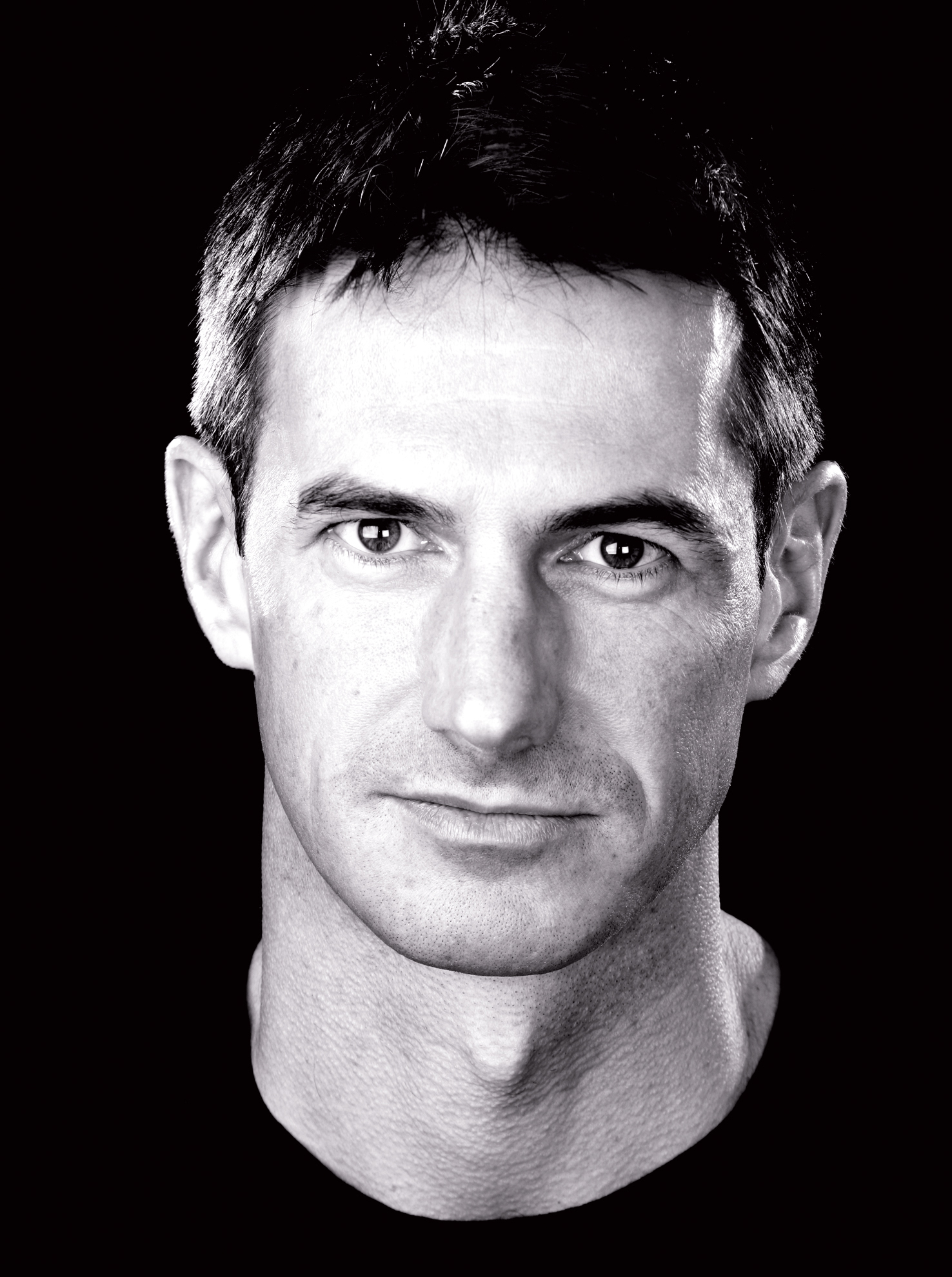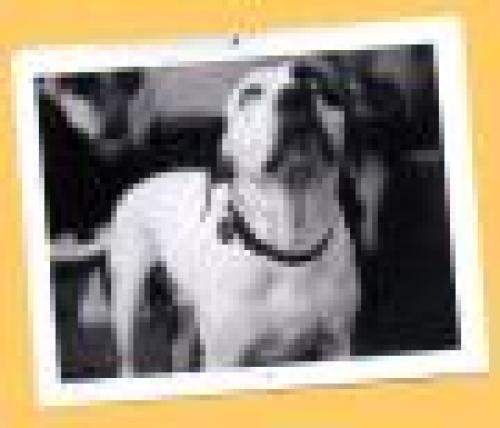ASK & DISCUSS
INDEXDo i need all the add-ons on new imac for editing
12 years, 11 months ago - Jon Garbett
Hi all
I think i know the answer to this but I am far from an expert, so i thought i would ask for further advice!...
With the new 27inch imac. If i am editing on final cut (maybe premiere soon) is it worth me adding on all the extra bits, like faster processor, better graphics card and 32G of RAM? I probably only need 16G right?
Although i would like to start learning After Effects at some point down the line, is it worth investing in a high spec mac now that is more likely to cope with these programs?
Would love to know your opinion
Email if you like info@savethedogproductions.com
Thanks
Jon
Only members can post or respond to topics. LOGIN
Not a member of SP? JOIN or FIND OUT MORE
12 years, 11 months ago - Laurence Patrick
If you get what you can now, it'll save a bit of upgrading down the line (which is what I'm doing with mine!).
Laurence
12 years, 11 months ago - SP User
Andrew Johnstone's advice is sound. To go for the best spec you can afford.
But I really don't know where Vasco De Sousa is getting his information from. If it's personal experience he's been extremely unlucky.
I've been using Macs to edit video for the last decade, and almost every point he makes is contrary to my own experience. There are numerous external thunderbolt drives that work really well with FCPX, I myself would choose the GTech 4TB Thunderbolt drive, but there are less expensive drives that have picked up good reviews.
The choice of which NLE to use is entirely subjective. They all work well and the environment you are working in will probably dictate which one you choose. FCPX has yet make major inroads into the broadcast production market place, FCP7 and Avid still dominate that market.
The difference between Premier Pro and FCPX will be down to user preference. They are both excellent modern NLE systems. Both are well supported and are constantly evolving.
As to Vasco's point that old software will not work on the latest Apple operating system. That is not my experience, especially his assertion that FCP 7 does not work on Mountain Lion.
For a balanced view of choosing an iMac for video editing, Larry Jordon has recently posted a blog about his experience.
http://www.larryjordan.biz/app_bin/wordpress/archives/2033
12 years, 11 months ago - Andrew Johnstone
The golden rule with any computer purchase is max out as much as you can afford to at the start. The good news is that new 27 inch iMac still has user upgradable RAM which the 21.5 inch machine does not. But a fast graphics card is also vital and the i7 chipset will be a benefit as more apps made use of this kind of processing facility in the next few years. So go for the best spec you can afford!
12 years, 11 months ago - The Office
We bought this and we just completed editing on a feature film on it: I Am Nasrine (www.iamnasrine.com)... and it worked FLAWLESSLY.
IMAC27"/2.93QC/2X2GB/1TB/5750/SD
12 years, 11 months ago - Luke Kondor
The RAM on the new 27 is still upgradable, but I don't think the graphics card is. So you'll need to get what you can up front.
The RAM on the 21 isn't upgradable by the user anymore so if you end up going for the smaller one, spec up on RAM
12 years, 11 months ago - Vasco de Sousa
If you can afford it, go for the Mac Pro tower, not the iMac. And, if you can afford it, go for Avid.
If you're doing animation, avoid FCP like the plague. It freezes. The first project works, then after that it tries to load all the other projects and the external drives drop.
External drives, like Western Digital's Thunderbolt drives, are not loved by FCPX.
So far, trial of Premier Pro is working (knock on wood, cross fingers, hope to get Avid soon.)
Another expense to consider is that your old software (Photoshop CS2, CS3, Daz, Flash etc) will not work on Lion or Mountain Lion. (apparently, FCP 7 doesn't work on Mountain Lion.)
Moral of the story, if you're hell bent on FCPX, then go for the extra storage space on the mac itself. And depending on which software you use, you might need more ram. And if you're importing frames for an animation (or stop motion or whatever), then get all the ram you can afford.
If it's just short documentaries for YouTube, or micro-budget music videos (no animation), I'd stick with the out-of-the-box version of iMac, as that works fine for that kind of thing. Still, I wouldn't use FCPX, I'd use iMovie (if the budget was tight), as it's basically the same thing.
12 years, 11 months ago - James Whitehouse
Can you be more specific about what you intend to edit? E.g. Resolution and bit rate, single or multi-cam streams, whether you're editing native compressed footage or transcoding, etc? It's sort of hard to answer properly without knowing. Simply adding more RAM etc, might be overkill unless you actually need it? My 2005 PC workstation running Avid under XP with 2GB RAM still cuts most 1080p formats without lag for single camera, once the footage is encoded to DNxHD, for example (much much faster than my 2010 MacBook Pro trying to edit footage straight from a 5Dii without transcoding to something like ProRes. However, if I was editing multiple cams simultaneously, or uncompressed 4:4:4, not so much editing but doing heavy effects or colour correction, it'd be a different story. It's horses for courses and there may well be a point past which you would be far better spending the money you would have used maxing out RAM and other things buying a MacPro and having an all round more powerful, flexible, future proofed machine.
Also, do your homework on FCX- a lot of pro editors were up in arms when it first came out, although it may have improved. Premiere? Never liked it. Avid is now very good indeed and has addressed it's compatibility issues I understand, get a trial version and see what YOU think, no matter what anyone says, every time I try another package I'm sorely disappointed at how laggy or simply unintuitive they are, or how basic but massively important features for serious editing like trimming are poorly implemented... Good luck!
12 years, 11 months ago - Dan Selakovich
Vasco points out my pet peeves about getting a new mac. So much of my old stuff that I like simply won't work if I upgrade. The result is spending a small fortune upgrading other software. I'm currently using FCP 7, but that isn't going to work on a new machine, which drives me nuts. If possible, I'd go with something--whether a tower or imac--that is dedicated to only editing, AE, color correction, and use your older machine for everything else. Nasrine points out the iMac worked flawlessly, but gave no more details. You may be using different resolution, bit rate, etc. than them, so it may not work flawlessly for you. Personally, I like the tower (but the rumor is that Apple is dumping the towers. Hope not.) because they are so very upgradable. But that's a lot of coin to drop. I guess the bottom line is; what are you editing and how serious are you? As everyone has pointed out, certain things are fine out of the box, others would be a nightmare. Can you fill us in on your ultimate goal? I think we could be more helpful.