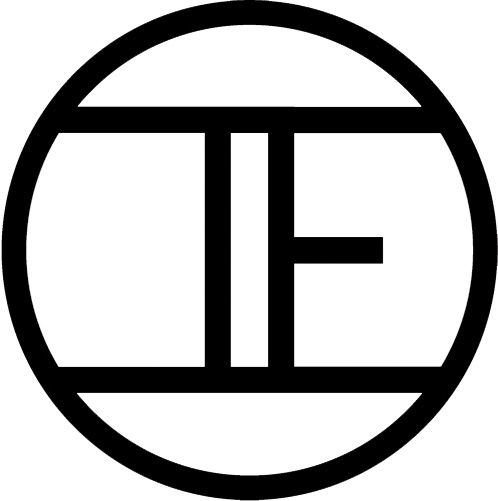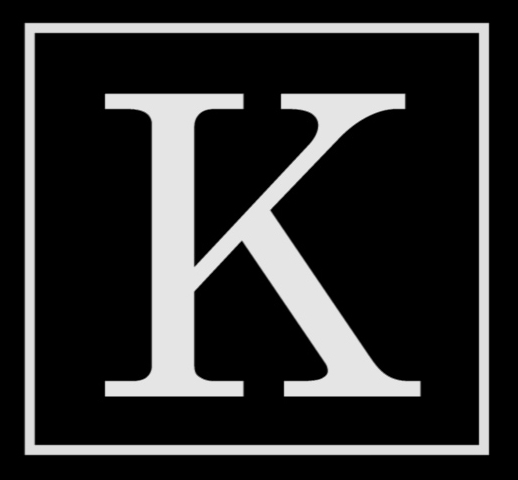ASK & DISCUSS
INDEXSerious error when exporting in premiere pro. HELP PLEASE!
10 years, 2 months ago - Infinite Ear
I've edited a video in Premiere Pro CC 2015 using Red Giant's magic bullet looks plug in and now I can't export the video. I get the "sorry, serious error occurred" and Premiere Pro shuts down and creates a new copy of the project. It always crashes when exporting the same shot.
I need this video out ASAP, so I'd really appreciate any help from anyone who has had this problem before.
Thanks
Pedro
Only members can post or respond to topics. LOGIN
Not a member of SP? JOIN or FIND OUT MORE
10 years, 2 months ago - Claire Buckley
Pedro,
First, can you revert back to Prem Pro CC 2014? I suspect your plugin has a compatibiblity problem. Did you have any issues using the plugin in CC 2014?
CC 2015 in its first launch is showing some issues and it's also likely third party plugins need to catch up. Contact your plugin supplier/maker.
We are a Adobe and De Vinci house user. We reverted back to CC 2014 because of some problems.
Claire
10 years, 2 months ago - Paddy Robinson-Griffin
Can you *play* the video off the timeline? Perhaps you can capture the analogue out somehow? Maybe to a DVR of some kind?
It's fast, it's robust, and it involves a bit of a quality sacrifice - but I doubt many people will notice if you get the gammas right? Less than they'd notice a complete lack of render, anyway
10 years, 2 months ago - Jane Geisler
Hi Pedro,
Export via Adobe Media Encoder instead of Premiere. Select "Queue" within the export settings windows and this will automatically open Media Encoder with your project ready to export from there. Hope it's not too late.
10 years, 2 months ago - Mät King
Have you tried in a lower bitrate/ resolution to test it? Have you tried it with/without using previews? Is the computer running hot? Have you tested the shot on its own to see if it will render? Are there multiple tracks of video? Can you reduce any? Lots of potentials but ultimately trial and error unless Red Giant are up.
10 years, 2 months ago - John Lubran
I see no one has been able to help Pedro. We use Premier Pro a lot. My editors are not available for consultation right now bring full on with stuff but I know that they have resolved issues on the Creative Cow forum before.
https://www.creativecow.net/
10 years, 2 months ago - Lawrence Alexander
If you are still having trouble with this export, you could try:
1. Rendering out smaller chunks of the timeline. This will help identify the corrupt clip with effect (if that's the problem).
2. Create a new project and import just the timeline.
3. Empty the cashe on the project and re render before export.
4. Set the export off using 'software only' not the graphic card. This will take longer but is more stable.
Hope this helps, feel free to message me if you are still having problems.